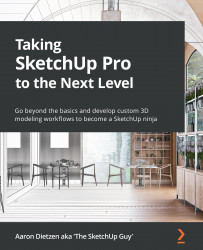Inputting with inferencing
Many new users can be caught off guard by inferencing when they first see it. It can be confusing, with the different color lines and dots showing up and the tool tips appearing and disappearing. But once you learn what each of the colors and symbols mean, using inferencing can mean accurate input from the start and less editing of geometry after it is drawn. There is a lot to inferencing! In this section, we will look at how to use inferencing to draw along the axes and find out what different colors and symbols mean with regard to drawing in SketchUp.
Axes colors
I remember being a little bit confused when I first started using SketchUp. At that point, I had been using many other 3D modeling programs, and they all had one thing in common – X, Y, and Z axes. SketchUp, on the other hand, never mentioned any axes by these names; instead, they just colored them. Whereas I was used to a Z axis, they had blue. X was called red and green replaced...