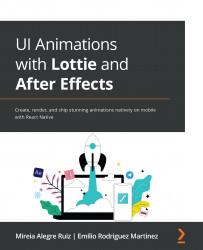The importance of testing in desktop and mobile LottieFiles platforms
And, here we are, about to upload our animations to LottieFiles and get them ready to hand off. This is a very exciting moment for me. I see three big milestones when animating for Lottie. First, when we render our animation in AE using Bodymovin or LottieFiles plugins and we check everything works; the second big moment is this, right here, right now, when we are about to upload it into the platform to check everything works fine, and the third one is when our animation is live! But, let's not hurry; let's upload our icon and check everything is working nicely.
There are three ways to preview our .json animations:
- In the preview window of the LottieFiles plugin for AE.
- Upload, preview, and handoff in the LottieFiles browser platform.
- Preview in the LottieFiles apps for Android and iOS.