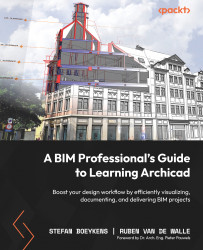Automating the Publication of BIM Extracts
Even with the use of models, we still need to manage the production of derived (2D or 3D) documents, such as floor or ceiling plans, sections, elevations, schedules, and even exports into other formats such as PDF or XLSX. Archicad provides an elaborate publishing workflow that allows you to fully prepare a complete package of deliverables, even when there are last-minute changes in the model. With one click, you can regenerate any number of documents from the model, all in sync and in a wide variety of file formats. This chapter focuses on this overall process.
So, in this chapter, we will further explore how we can create a set of (printed) documents (for an introduction, see Chapter 7, in the Basic export and printing (output) section), based on our 3D BIM. Finally, it is necessary to know how to get our design into a drawing we can print or send to others as a PDF or DWG file. We will distinguish between printing directly and using...