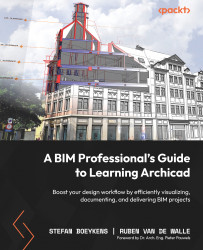Index
As this ebook edition doesn't have fixed pagination, the page numbers below are hyperlinked for reference only, based on the printed edition of this book.
Symbols
2D
navigating, around like pro 39, 40
2D construction details, within Archicad
2D drafting, using 425
2D elements, editing and adding in detail drawing 415-420
detail viewpoint, creating 412
evolving, towards efficient detailing workflow 420, 421
lines and fills, using 426, 427
parametric 2D objects, adding 427, 428
Worksheet, using for control and overview 422-425
2D documents
annotating 380
2D drafting
Hotspot tool 215
using, for construction details 425
2D Drafting Fill 192
2D lines and fills, attributes
adjusting 380
custom line types ...