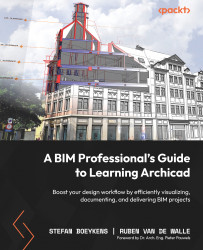Summary
In this chapter, we completed our exploration of the Archicad output.
First, we dove deep into the different options we store in views: Layer Combinations, Pen Settings, Graphic Overrides, the Renovation Filter, and the Partial Structure Display.
We learned about the powerful Navigator and how it helps us to find all our viewpoints in the Project Map, the View Map with configured Views, the Layout Book with sheets, Layouts, and Master Layouts, and finally, the Publisher Set.
The publishing workflow is a good example of the power of BIM inside Archicad; all output is collected with in a single publishing operation so you don’t have to remember all the different filenames, formats, and the sometimes very extensive export settings.
Within a single set, you can set up any combination of documents, such as a PDF booklet created from different layouts, individual images from a 3D window, or CAD drawings and models generated from selected Views for sharing with...