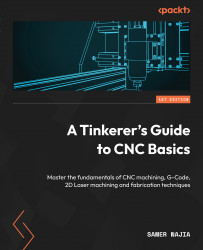Making the First Cut
Now that our CNC machine is operational and provisioned, we can begin to test out its capabilities through some basic cuts. Depending on the material and the nature of our project, we can choose to cut or engrave – or do both. For example, we might want to make an engraved plaque but then have the CNC machine shape it out of our work material. We might also want to machine a component that has grooves, countersunk holes, or markings.
This chapter will show you how to do the following:
- Secure your workpiece especially if your ultimate objective is to end up with a finished product cut out of the stock material.
- Select a test pattern to see the various effects. One of the options here is to use a laser to replicate shading effects as might be visible in a photograph. Think of a black and white image and the various shades of gray. You can replicate this using a laser on just about any material.
- Manipulate configuration settings to achieve...