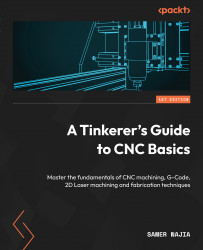Design is the starting point
The design presented is made up of several components, mostly fashioned out of flat stock. Originally planned to be made out of 6.5mm plywood, your 4th axis structure will be fine with 6 mm (1/4”) plywood from your local hardware store. If you decide to make yours using the 3018, you can use the original design, but you will have to find exactly the same components the original demands. However, in my case, I was unable to find the same parts and I had to improvise. I was also concerned that the gears in the original design would not hold up to extended wear. Because I needed to experiment, I converted the design to STL files so that I could 3D-print the parts as part of my prototyping effort. To that end, I had to modify the design by uploading the SVG file provided to TinkerCAD and make my modifications there. Also, because I needed to do some quick prototyping, I 3D-printed my parts. Let’s start with what the original SVG file looks like...