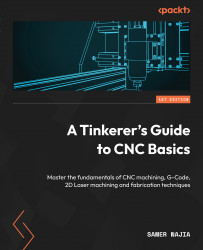Integrated and permanent enclosures
Integrated enclosures offer some unique benefits and make your machine seem more professional. Typically, I like enclosures where the machine can be bolted in place so that both the enclosure and machine move as one unit around the shop. I look for enclosures that have solid walls and the ability to support peripheral items on the outside. For example, I like to have the emergency stop switch outside so that if I need to halt any operation, I don’t have to reach into the box in any way. I also like to separate the electronics, dust collection, lubrication, and air assist systems so they can be controlled from the outside – again, so that I don’t have to put my hand inside while there is debris flying around. Here is an example of an integrated enclosure around my 10W laser:

Figure 7.2 – My 10W laser with its all-metal enclosure (and the laser firing)

Figure 7.3 –...