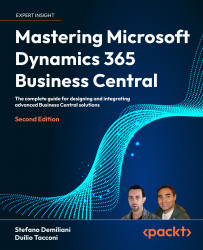Handling the CI/CD pipeline
When you create a repository with AL-Go for GitHub, it automatically adds a CI/CD pipeline to it. I suggest protecting the main branch in the GitHub repository by always requiring a pull request before accepting code changes (and also setting the number of approvals for pull requests).
To do that, select your main branch, and under Protect matching branches set the Require approvals option accordingly:
Figure 15.15: Branch protection options
When using pull requests, developers will create a fork or a branch in which they will complete their work. When creating the pull request, their change will be merged with the main branch, and a CI/CD workflow will be run on the merged code before it is pushed into the repository.
If you commit a code modification via a pull request to the main branch, you will see that the CI/CD workflow starts:
Figure 15.16: CI/CD workflow in operation
...