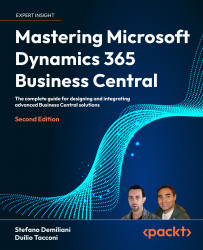Feature limitation when developing RDL or Word layout document report
Basically—and historically—professional report development could/should be done by developing RDL report layouts with Visual Studio and the RDLC report extension installed. The Word document layout has more limitations than RDL and its main advantage is that it is quite popular and easy to adopt by power users.The major pain points you might find when developing layouts are typically related to documents. The most known ones are as follows:
- Header and footer space is always retained: Report headers and footers have static content, and they have been engineered so that they are always displayed on every page if they are present. Nevertheless, with RDL, you could use the typical
SetDatafunction in the body and theGetDatafunction in the header. - There's no easy way to mimic the
PlaceInBottomproperty for a document report from the old classic client report: When developing a document, you might be...