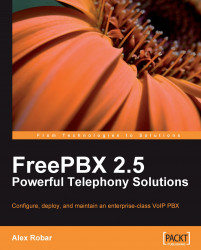When setting up an extension (Extensions mode) or a user (DeviceAndUser mode), FreePBX provides a field called VM Options under the Voicemail & Directory group of options. This field allows any option to be entered that could be included as a mailbox option in /etc/asterisk/voicemail.conf. These options affect the behavior of a mailbox and the way the voicemail messages are received and processed.
Options should be listed using the syntax optionname=value (where optionname is replaced with the name of the option being configured, and value is replaced with a valid value for that option). Multiple options can be specified by placing a pipe character ( | ) between each option (for example, attach=yes|attachfmt=gsm).
|
Option |
Valid values |
Purpose |
|---|---|---|
|
attach |
yes, no |
If voicemail to email notifications are enabled, the Note that this option can be configured within the FreePBX interface using the Email Attachment field and should not be manually configured. Manually configuring this option could result in conflicting configurations and unpredictable results. |
|
attachfmt |
gsm, wav, wav49 |
Specifies the format that the sound file attached to the notification email should be in. GSM files are raw GSM encoded, WAV files are 16-bit linear WAV encoded, and WAV49 files are GSM encoded WAV format files. Windows PCs can play back WAV files by default, and most stock Linux desktop PCs should be able to play back GSM files. Any operating system should be able to play any of these formats, but additional software may be required. If this option is not configured, the default value of "wav" will be used by Asterisk. |
|
callback |
(Any valid context) |
The Asterisk voicemail applications provide the ability for a user to call back the telephone number or extension number of the person who left them a voicemail. The The only time this option typically differs from the context that the user normally utilizes is when a user's outbound calling ability is restricted. If a user can typically call local telephone numbers, but not long distance, they would be unable to return a voicemail from anyone who is not within the local calling area. It is prudent for a company to allow callbacks to someone who has left a message. A company may choose to create a special context specifically for the purpose of voicemail callbacks in which calls to long distance numbers are allowed. In this case, the If this option is not configured, no default value will be used and the callback feature of the voicemail application will be disabled. |
|
delete |
yes, no |
If voicemail to email notifications are enabled, the Note that this option can be configured within the FreePBX interface using the Delete Voicemail field and should not be manually configured. Manually configuring this option could result in conflicting configurations and unpredictable results. |
|
envelope |
yes, no |
If set to "yes", the user will hear the date and time a message was left prior to the message being played when they check their messages. |
|
forcegreetings |
yes, no |
If set to "yes", new users will be prompted to record their busy and unavailable outgoing messages the first time they log into their mailbox. The voicemail application determines that a user is new if their voicemail password is the same as their extension. If this option is not configured, the default value of "no" will be used by Asterisk. |
|
forcename |
yes, no |
If set to "yes", new users will be prompted to record their name the first time they log into their mailbox. The voicemail application determines that a user is new if their voicemail password is the same as their extension. If this option is not configured, the default value of "no" will be used by Asterisk. |
|
hidefromdir |
yes, no |
If set to "yes", the user will be hidden from the company directory. If this option is not configured, the default value of "no" will be used by Asterisk. |
|
imapuser/imappassword |
(IMAP account credentials) |
The voicemail application allows voicemail messages to be stored on an IMAP server as of Asterisk version 1.4. Storing messages on an IMAP server allows voicemail to be managed either through a phone or an email client. Changes made using one management method are reflected in the other. For IMAP storage to work, the file |
|
maxmsg |
(whole number) |
Defines the maximum number of messages that the user can have in each one of their voicemail folders. If this option is not configured, then there is no default value used and no limit will be placed on the amount of voicemail messages a user can store. |
|
operator |
yes, no |
If set to "yes", the person leaving the message is able to press 0 to return to the call target they came from before dialing an extension. For example, if a caller is directed to an IVR and then dials a user's extension and receives voicemail, they can press 0 to return to the IVR. If the caller did not come from a previous call target (they were routed directly to the user's extension), pressing 0 will route their call to the extension defined in the Operator Extension field on the FreePBX General Settings page. If this option is not configured, the default value of "no" will be used by Asterisk. |
|
review |
yes, no |
If set to "yes", the person leaving the message is able to press the pound (#) key after leaving their message in order to review the message they just recorded. They are given the option to re-record their message if they choose to. If this option is not configured, the default value of "no" will be used by Asterisk. |
|
saycid |
yes, no |
If set to "yes", the user will hear the caller ID number of the person who left the voicemail prior to the voicemail being played when they check their messages. If this option is not configured, the default value of "no" will be used by Asterisk. Note that this option can be configured within the FreePBX interface using the Play CID field and should not be manually configured. Manually configuring this option could result in conflicting configurations and unpredictable results. |
|
sayduration |
yes, no |
If set to "yes", the user will hear the duration of the voicemail message prior to the voicemail being played when they check their messages. If this option is not configured, the default value of "no" will be used by Asterisk. |
|
saydurationm |
(Minimum time, in whole number of minutes) |
This option restricts when the voicemail application will say the duration of a message. If this value is set, then the voicemail application will only announce the duration of a message if the message is longer than the value of |
|
sendvoicemail |
yes, no |
If set to "yes", the user is able to forward a voicemail message they have received to another user. Otherwise, this functionality is disabled. If this option is not configured, the default value of "no" will be used by Asterisk. |
|
serveremail |
(Email address) |
This option sets the email address from which voicemail to email notification messages appear to come. For example, this might be |
|
tempgreetwarn |
yes, no |
If set to "yes" and the user has a temporary greeting enabled, they will be notified that the greeting is enabled each time they check their voicemail messages. If this option is not configured, the default value of "no" will be used by Asterisk. |
|
tz |
(Valid timezone) |
This option specifies which time zone a user is in, so that the envelope time data is played in the user's local time instead of the server's local time. This option must be a valid time zone. In order to find the valid time zones on the FreePBX server, check the contents of the |
|
volgain |
(Positive or negative numbers, rounded to one decimal place) |
Specifies the gain that should be used when recording messages for the user. If messages are generally too quiet, the value should be higher (for example, 1.5). If messages are too loud, the number should be lower (for example, -2.1). If this option is not configured, the default value of "0" will be used by Asterisk and no gain will be applied to voicemail messages. |