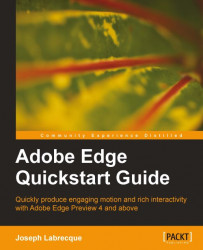Edge is an all-new tool from Adobe (currently in pre-release) that seeks to enable the authoring of motion and interactive experiences through HTML, CSS, and JavaScript in a manner consistent with other Creative Suite applications. The Edge application shares many features with other Adobe products, particularly Flash Professional, After Effects, and InDesign. This book will detail how to use this professional authoring software to create highly engaging content that targets Web standards. Content created in Adobe Edge does not rely on a plugin, so it can be run within any standard browser, even on mobile devices. The goal of this quickstart guide is to provide a direct overview of what it takes to create engaging content for the Web and provide a level of familiarity with Edge in order to actually get it done!
Chapter 1, Introduction to Adobe Edge, provides a look at the shifting Web landscape and how changes within devices and browser capabilities have made it possible for Adobe Edge to come about as a useful tool in the field of web design and development.
Chapter 2, The Edge Application Interface, provides a comprehensive overview of the entire Edge application interface. This overview includes a look at the panels, tools, menus, and other application elements that we will need to familiarize ourselves with when using Edge.
Chapter 3, Working with Edge Tools and Managing Assets, delves into many of the tools contained within the Edge application to allow the creation of rectangular elements, text, and assorted other objects.
Chapter 4, Creating Motion with Edge, demonstrates how simple it is to build a composition that involves a number of animated elements and presents a unique toolset for dealing with motion on the Web.
Chapter 5, Adding Interactivity to an Edge Composition, will expand upon the motion-based topics of Chapter 4 through the addition of interactive elements within an Edge project.
Chapter 6, Additional Resources, provides additional resources, which are available over the Internet and also seeks to add a few tips and tricks not covered in the preceding chapters. We close out with a preview of the forthcoming comprehensive book Learning Adobe Edge, Packt Publishing.
To use this book effectively, the reader will need to download the Adobe Edge Preview from Adobe Labs. This is a free download and Adobe is releasing regular updates to the preview along the way to the release version of the application.
Adobe Edge Preview can be acquired from: http://labs.adobe.com/technologies/edge/
This book is for anyone who wants to get started using Adobe Edge to create engaging and interactive content for the Web. It isn't necessary for the reader to have any prior knowledge of website or motion design.
In this book, you will find a number of styles of text that distinguish between different kinds of information. Here are some examples of these styles, and an explanation of their meaning.
Code words in text are shown as follows: "These elements will default to a<div> HTML element, but can be changed to employ the following HTML elements instead."
A block of code is set as follows:
(function(symbolName) {
Symbol.bindElementAction(compId, symbolName, "${_fvm001}", "mouseover", function(sym, e) {
// Change an Element's contents.
// (sym.$("name") resolves an Edge element name to a DOM
// element that can be used with jQuery)
sym.$("Info").html("August (2000)");
});
When we wish to draw your attention to a particular part of a code block, the relevant lines or items are set in bold:
Symbol.bindElementAction(compId, symbolName, "${_Rectangle}", "vmousedown", function(sym, e) { sym.playReverse(); // insert code for vmousedown here }); //Edge binding end
New terms and important words are shown in bold. Words that you see on the screen, in menus or dialog boxes for example, appear in the text like this: "Now we will perform the preceding exercise, but this time will employ the Mark to demonstrate an alternate way of creating motion in Edge".
Feedback from our readers is always welcome. Let us know what you think about this book—what you liked or may have disliked. Reader feedback is important for us to develop titles that you really get the most out of.
To send us general feedback, simply send an e-mail to<[email protected]>, and mention the book title through the subject of your message.
If there is a topic that you have expertise in and you are interested in either writing or contributing to a book, see our author guide on www.packtpub.com/authors.
Now that you are the proud owner of a Packt book, we have a number of things to help you to get the most from your purchase.
You can download the example code files for all Packt books you have purchased from your account at http://www.packtpub.com. If you purchased this book elsewhere, you can visit http://www.packtpub.com/support and register to have the files e-mailed directly to you.
Although we have taken every care to ensure the accuracy of our content, mistakes do happen. If you find a mistake in one of our books—maybe a mistake in the text or the code—we would be grateful if you would report this to us. By doing so, you can save other readers from frustration and help us improve subsequent versions of this book. If you find any errata, please report them by visiting http://www.packtpub.com/support, selecting your book, clicking on the errata submission form link, and entering the details of your errata. Once your errata are verified, your submission will be accepted and the errata will be uploaded to our website, or added to any list of existing errata, under the Errata section of that title.
Piracy of copyright material on the Internet is an ongoing problem across all media. At Packt, we take the protection of our copyright and licenses very seriously. If you come across any illegal copies of our works, in any form, on the Internet, please provide us with the location address or website name immediately so that we can pursue a remedy.
Please contact us at<[email protected]> with a link to the suspected pirated material.
We appreciate your help in protecting our authors, and our ability to bring you valuable content.
You can contact us at<[email protected]> if you are having a problem with any aspect of the book, and we will do our best to address it.