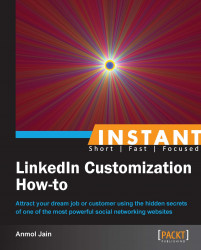LinkedIn is a great social media platform that helps you connect online with people, professionally. The website is very user friendly, and this book itself covers the most important tools for job seekers and professionals and offers guaranteed results. Once you learn the basics from this book, you can master and explore the areas you enjoy the most.
This book will take you through a broad range of topics on customizing your LinkedIn profile, so it's personalized to your needs and preferences.
Instant LinkedIn Customization How-to is written in such a way that each recipe is an independent new feature of LinkedIn. You can learn and apply any new concept by just reading a recipe.
You will learn customizing your profile and showcasing your work and projects to other users. Reach out to target recruiters and customers by growing your lifelong network and becoming popular. Discover different ways of finding jobs, using groups, and much more.
You will learn the art of customizing your profile and will experience networking using LinkedIn.
Vanity URL (Must know) explains how to create your own personalized vanity URL, which can be a potent marketing tool for your profile.
LinkedIn profile headline (Must know) illustrates how to set up your LinkedIn profile headline. Your headline is the first thing that is read about you by the other LinkedIn users, even before they get a chance to have a look at your detailed profile.
Making your profile stand out (Should know) provides you with some steps that you can perform to make your profile stand out.
Adding a video, image, document, or presentation to your profile (Should know) explains how you can display your CV and work-related presentations, videos, and so on, on your LinkedIn profile.
Messaging practically anyone with a LinkedIn account (Must know) discusses one of the most useful and powerful features of LinkedIn. In this recipe, you will learn the right approach to introducing yourself or messaging any user, before sending a connection request from your basic account.
The power of LinkedIn recommendations (Must know) explains how to write a recommendation for your colleague, mentor, student, or business partner, or to ask for one.
Taking a backup of your growing LinkedIn network (Must know) illustrates how to save the contact information for all your connections in one place.
Growing your LinkedIn network the right way (Must know) discusses how your LinkedIn connections help you develop an online network of people who may help you achieve your objective.
Steps to increase your popularity (Become an expert) discusses how to increase your popularity by active participation in a few target groups.
Sharing your LinkedIn status updates with Twitter and Facebook (Become an expert) explains how to synchronize the LinkedIn status updates with Twitter and the Twitter tweets with Facebook.
Introduction to searching for jobs on LinkedIn (Should know) explains how to look for available job openings on LinkedIn.
Equipping yourself with the advanced search skills (Become an expert) illustrates how to search for people by using the Skills & Expertise feature.
Following your target companies (Should know) discusses how to follow a company via LinkedIn.
A LinkedIn account is required to perform all the recipes discussed in this book.
If you're looking for a job, are genuinely interested in expanding your lifelong professional network, or simply want to learn tips and tricks for using LinkedIn, this is the right book for you.
In this book, you will find a number of styles of text that distinguish between different kinds of information. Here are some examples of these styles, and an explanation of their meaning.
Code words in text are shown as follows: "Now, you can see a URL, for example, http://in.linkedin.com/pub/your-name/2/772/b02."
New terms and important words are shown in bold. Words that you see on the screen, in menus or dialog boxes for example, appear in the text like this: "Click on the Edit link adjacent to it."
Feedback from our readers is always welcome. Let us know what you think about this book—what you liked or may have disliked. Reader feedback is important for us to develop titles that you really get the most out of.
To send us general feedback, simply send an e-mail to <[email protected]>, and mention the book title via the subject of your message.
If there is a book that you need and would like to see us publish, please send us a note in the SUGGEST A TITLE form on www.packtpub.com or e-mail <[email protected]>.
If there is a topic that you have expertise in and you are interested in either writing or contributing to a book, see our author guide on www.packtpub.com/authors.
Now that you are the proud owner of a Packt book, we have a number of things to help you to get the most from your purchase.
We also provide you a PDF file that has color images of the screenshots/diagrams used in this book. The color images will help you better understand the changes in the output.
You can download this file from http://www.packtpub.com/sites/default/files/downloads/4247OT_ColoredImages.pdf.
Although we have taken every care to ensure the accuracy of our content, mistakes do happen. If you find a mistake in one of our books—maybe a mistake in the text or the code—we would be grateful if you would report this to us. By doing so, you can save other readers from frustration and help us improve subsequent versions of this book. If you find any errata, please report them by visiting http://www.packtpub.com/support, selecting your book, clicking on the errata submission form link, and entering the details of your errata. Once your errata are verified, your submission will be accepted and the errata will be uploaded on our website, or added to any list of existing errata, under the Errata section of that title. Any existing errata can be viewed by selecting your title from http://www.packtpub.com/support.
Piracy of copyright material on the Internet is an ongoing problem across all media. At Packt, we take the protection of our copyright and licenses very seriously. If you come across any illegal copies of our works, in any form, on the Internet, please provide us with the location address or website name immediately so that we can pursue a remedy.
Please contact us at <[email protected]> with a link to the suspected pirated material.
We appreciate your help in protecting our authors, and our ability to bring you valuable content.
You can contact us at <[email protected]> if you are having a problem with any aspect of the book, and we will do our best to address it.