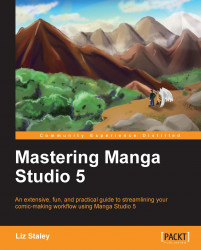Most traditional black and white Manga are shaded with screentones. These tones come printed on sticky clear sheets, and they are applied to sections of the art and then cut in to the shape of the shading. The extra is then peeled away, leaving behind the printed dots. The size and closeness of these shapes, which can be circles, squares, triangles, or anything else really determine how dark the shading looks on the finished product.
The screentone examples in the following screenshot are 5%, 15%, 30%, 50%, 65%, and 90% darkness settings, with the line setting at 60.0 number of lines.
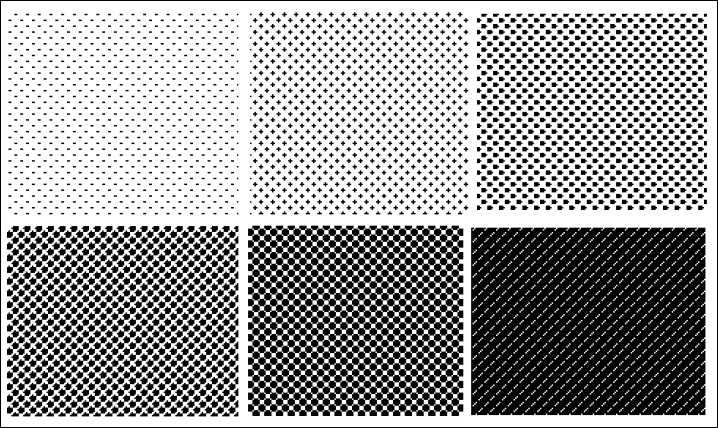
Let's talk about the tone settings first before we get into using them on our comic. There are several ways you can generate screentones in Manga Studio. One way is through the Materials palette, and the other is from the bar of icons underneath the marquee when you make a selection.
Create a blank canvas and use the Rectangle selection tool to drag out a square. Then in the bar under your selection...