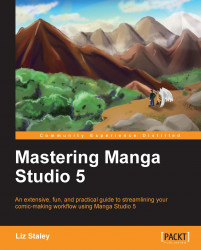Sharing the tools that you make is a great way to promote your work, or even to make some extra money by selling the tools that you've created! Ray Frenden, of Frenden.com, is a very talented artist who uses his site to both promote his work and to share his wonderful Manga Studio brushes. Sometimes he offers his creations as a free download, but you can also buy packages of his brushes to use in your work. He focuses on recreating traditional looking media, and also on dynamic inking pens.
In this section we're going to learn how to export and import our tools. This process is very simple and allows you to take your creations to different computers or share them with other Manga Studio 5 users.
Let's start by exporting our Sketching Pencil that we made at the beginning of this chapter. To do this, simply select your pencil tool, and then your Sketching Pencil sub tool if it's not already selected. Now, right-click on Sketching Pencil.
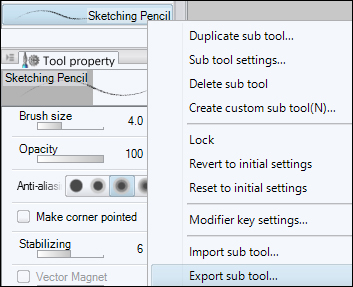
By now you should be...