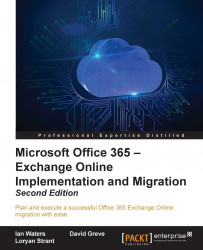Now that you know a bit more about the Business and Enterprise subscription levels, let's delve deeper into helping you make a choice between them.
The Enterprise plans contain similar feature sets to the Business plans, but are able to go above and beyond their limitations.
Some key benefits and features are:
No limit on the number of users
Ability to mix and match license types
Access to more applications and features
Increased usage rights, such as shared computer activation
Let's look at some scenarios where you might choose one subscription type over the other:
|
Scenario |
Plan choice |
|
Professional services firm of six people: Planning to grow to 30 people within 3 years |
Business Essentials |
|
Start-up recruitment firm of 10 people: Planning to grow to 70 within 2 years |
Business Essentials |
|
Established audio engineering company of 27 users: Have been operating for 9 years No growth plans |
Business Essentials |
|
Architectural firm of 12 people: Have been operating for 6 years No growth plans Need storage space for drawings |
Business Essentials SharePoint Storage |
|
Call center company with 40 staff: 10 in the office all day, five remote workers 25 shift-based call center staff who don't have their own PCs and simply need access to e-mail and the company intranet |
Enterprise: E1 (15) K1 (25) |
|
Franchise coffee house with 40 staff: 30 staff at head office 10 franchises managers Want to perform Business Intelligence with SharePoint Server 2016 Enterprise on-premises, and let franchise managers access the reports |
Enterprise: E1 (10) E3 (30) |
|
Medical services with 120 staff: Exchange 2016 on-premises Using other intranet system 15 staff require video conferencing |
Enterprise: Skype for Business Online Plan 2 (15) |
|
Hospitality services company with 700 staff: Exchange 2003 on-premises 300 staff at head office 400 staff spread across eight offices Legacy phone system, want IM and presence, and video conferencing for management SharePoint on-premise, heavily integrated with CRM and other systems |
Enterprise: Exchange Online Plan 1 (700) Skype for Business Online Plan 1 (600) Skype for Business Online Plan 2 (100) |
|
Financial services company of 5,000 staff nationwide: Lotus Notes 25 percent of workforce is permanently mobile 10 percent of workforce is primarily limited to Line of Business Application Has Enterprise Agreement which includes Office |
Enterprise: E1 (4,500) K1 (500) |
|
Automotive manufacturer of 30,000 staff globally: GroupWise IBM WebSphere for intranet Cisco CallManager telephony with Unified Comms 30 percent of workforce is factory-based Has Enterprise Agreement which includes Office |
Enterprise: Exchange Online Plan 1 (17,000) Exchange Online Plan 2 (3,000) Exchange Online Kiosk (10,000) |
As you can see, there are quite a number of choices and scenarios available to organizations of all types and sizes. Making the correct choice involves identifying the requirements and which options address them.