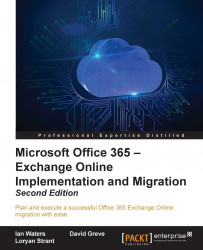At the heart of Office 365 are two essential subscription paths a customer can go through:
Office 365 Business: https://products.office.com/en-us/business/office-365-business
Office 365 Enterprise: https://products.office.com/en-us/business/office-365-enterprise-e3-business-software
There are several other variants available to individuals, non-profits, education, and government which include a combination of features from the Enterprise plans at a lower cost:
Office 365 Personal: https://products.office.com/en-us/office-365-personal
Office 365 Nonprofit: https://products.office.com/en-us/nonprofit/office-365-nonprofit-plans-and-pricing
Office 365 Government Pricing: https://products.office.com/en-us/government/compare-office-365-government-plans
In this book, we will focus on the Business and Enterprise plans, but check whether you qualify for the Nonprofit or Government Pricing plans to lower your operating costs.
The main difference between the two subscription types is that under the Business plans, the subscription provides high value but no licensing flexibility, and a maximum limit of 300 users. There are also several other limitations, which are addressed further in this chapter.
There are a number of different ways to purchase these:
Directly on the Office 365 Administration portal
From a Cloud Solutions Provider (CSP) (for example, generally a telecommunications provider or Microsoft partner that resells Office 365)
From a Microsoft licensing reseller (for example, an IT company that supplies Microsoft Open Business or Open Value licenses)
From a Microsoft Licensing Solution Provider for those with School/Campus/Select/Enterprise Agreements
Navigating the Microsoft licensing maze can be challenging; most people can get quite confused by all the various plans and licensing models.
The best approach is to write down what features and functionality you want for your organization, including your people plans for the next three years. Then arrange people into groups that require similar feature sets. Users in the office may require an Office 365 Enterprise E3 license which gives them the desktop version of Office with e-mail, but users who work remotely may only require an Enterprise E1 license and utilize the online Office applications.
Once you have grouped your users together, you can then look at the Office 365 subscription plans and make the right decisions. If you're still lost, you may need to work with a Microsoft partner who specializes in Office 365 to help you make the right licensing choice.