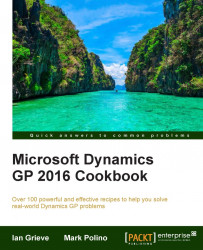Check Links and Reconcile are the two most commonly used utilities in Dynamics GP. Despite their common usage, their roles and outcomes are regularly misunderstood. We will look at Check Links in this recipe and move on to Reconcile for our next dish.
Check Links is a utility designed to review links between related tables for data consistency. For example, if there is a detail record, there should be a header record. The Check Links utility is able to compare header and details records and potentially rebuild damaged or missing data. When transaction data is unrecoverable, running Check Links will remove the damaged records, possibly requiring re-entry.
In many cases, if a header record is damaged, much of it can be repaired from the information in detail records. When possible, running the Check Links utility will rebuild header records. If a record is unrepairable, the Check Links utility can and will delete data, so it is a good idea to run...