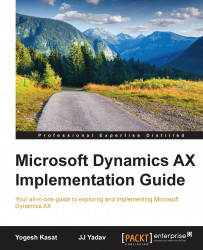Planning is an important part of any data integration effort. Data integration planning requires identifying integration scenarios and the high-level requirements of integration. This topic covers common integration scenarios and the common questions to be asked for gathering integration requirements.
Every project is different. So, integration requirements will vary depending on the scope and the needs of the specific project. However, there are some common areas where most of the businesses have processes that require integration. The following table shows the common integration points and possible scenarios:
|
Integrations |
Possible scenarios |
|---|---|
|
Customers |
Customers need to be maintained in the CRM system which needs to be synced with the ERP system. |
|
Sales orders |
Integrating web orders with the ERP system that includes delivery notification, invoicing, and payments or with customer systems directly (for example, EDI integration). |
|
Product and inventory... |