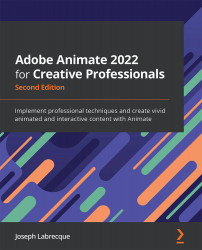Keeping Up to Date with Animate Releases
As we have seen, Animate receives a significant number of new features between major versions! It's always a good idea to be aware of the changes introduced in any software – this helps you reap the benefits of new functionality and stay up to date on things like compatibility with other software. Aside from the software itself, it's also beneficial to understand how people are using the software and general thoughts around intersections will stay in touch with others in the industry.
Adobe Creative Cloud Desktop
Just like any other Adobe Creative Cloud Desktop application, Animate is managed through the Creative Cloud Desktop application. You can download the desktop application from https://www.adobe.com/creativecloud/desktop-app.html – this works if you need to install it for the first time or if you need to perform a forced update.
The Creative Cloud Desktop application will alert you whenever a new version of Animate has been released:

Figure 1.14 – Adobe Creative Cloud for desktop
If you have the application installed, you can easily see whether Animate is up-to-date by viewing your installed applications.
Any applications that are up to date will indicate this, and any that have an available update will display that information as well:

Figure 1.15 – Animate is up to date!
This is a great mechanism for staying on top of new updates across all Creative Cloud software.
To manually check for updates, click the Updates tab along the side and locate the More Actions button on the upper right-hand side of the screen. Clicking this button allows you to either select Enable Auto Update or select Check for Updates. With the automatic update option disabled, you'll need to manually update Animate when a new version is released.
Adobe MAX
Generally, new versions of Animate (and most Adobe Creative Cloud software) are released at the annual creativity conference called Adobe MAX. You can learn more about Adobe MAX at http://max.adobe.com/ and even register to attend if it is the right time of year. Adobe MAX normally takes place in the autumn and runs for about 3 days.
It is a great place to learn more about Animate and other creative software while being inspired by industry experts:

Figure 1.16 – The Adobe MAX creativity conference logo
Animate 2021 was released at Adobe MAX 2020 and Animate 2022 was released during Adobe MAX 2021. You can see how important this conference is to Adobe and its release strategy!
In this section, we discovered how to keep Animate updated and also how to explore any news and related ongoings in the wider Adobe community.