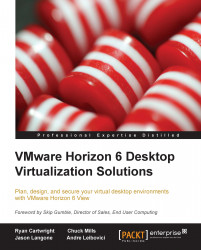View Agent is a component that is installed on the target desktop, either physical (seldom) or virtual (almost always). View Agent allows the View Connection Server to establish a connection to the desktop. The Remote Experience Agent is integrated with the View Agent. Before this release, the Remote Experience Agent, which contains HTML Access, Unity Touch, Real-Time Audio-Video, and Windows 7 Multimedia Redirection, needed a separate installation. View Agent also provides the following capabilities:
USB redirection: This is defined as making a USB device, which is connected locally appear to be connected to vDesktop
Single Sign-On (SSO): This is done by using intelligent credential handling that requires only one secured and successful authentication login request, as opposed to logging in multiple times (for example, on the Connection Server, vDesktop, and so on)
Virtual printing via ThinPrint technology: This has the ability to streamline printer-driver management through the use of ThinPrint
PCoIP connectivity: This is the purpose-built VDI protocol made by Teradici and used by VMware in their VMware View solution
Persona management: This is the ability to manage a user profile across an entire desktop landscape; the technology comes via the Recovery Time Objective (RTO) acquisition by VMware
View Composer support: This has the ability to use linked clones and thin provisioning to drastically reduce operational efforts in managing a mid-to-large-scale VMware View environment