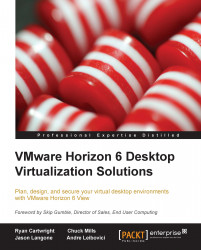VMware Horizon 6 Desktop Virtualization Solutions is a guide for architects, solution providers, consultants, engineers, and anyone planning to design and implement a solution based on Horizon View 6. This book is based on information taken from hands-on experience, real-world situations, and implementations, in order to capitalize on practical virtualization desktop learning. You will understand not only the settings and configurations needed to build a successful virtual desktop solution, but also learn the thought process behind making those decisions.
This book will not replace the official administration or installation guides for VMware View or ThinApp published by VMware, but should be used as a guide to supplement the hard work of the writers at VMware. This book is designed to be used during the design phase, which is before an implementation is started. All of the major components of Horizon 6 will be covered in this book.
Virtual Desktop Infrastructure (VDI) is a powerful solution where the desktop operating system is hosted on a centralized server within a virtual machine. The VDI solution facilitates full personalization of the user's desktops and allows access to the virtual desktops anywhere, from any device at any time. The VMware Horizon View product provides the components needed to implement this solution. Companies are realizing the flexibility, efficiency, and other benefits that Horizon View can provide. View enables administrators to manage desktops from a central location and provide the end users with the ability to access their environments remotely from any location. View is maturing into a reliable way for IT to maintain security and manageability while still accommodating employees' desires to be mobile and connected.
Proper planning can mean the difference between a successful VDI deployment and an unhappy end user. Some of the popular reasons to provide a Horizon View solution include:
Workforce mobility: Mobility and accessibility is a major driving force today; users everywhere are on the go, and providing them with convenience is the key. When you use View to separate the software (OS, applications, and data) from the PC hardware, the actual hardware device becomes the connection point and is capable of connecting that user to the software. This allows any device to access the information on your virtual desktops.
There is a shift in technology where the user's desktop lives in a data center (or the cloud) instead of the device being used. The user desktop can appear on almost any device with connectivity to the Internet. Today, virtual desktops are accessible from iPads, smartphones, thin/zero clients, laptops, home computers, work computers, kiosks, and business centers… just about from anywhere.
Security: There is no question that one of the top concerns is security for today's IT environments. Data can be the organization's lifeline, and if that information is lost, corrupted, or stolen, a company's existence can be in danger. With a VDI solution, the OS, applications, and data are separated from the physical device that is being used to access the environment and are on the servers in the data center. This also allows simplified management and better utilization to keep the virtual desktop up to date with security patches, and as mentioned, the actual data resides in protected rooms.
With View, sensitive data is protected on a company's server rather than sitting on unprotected desktops or roaming around in public spaces such as the airport, a coffee shop, or a hotel room. This can be a powerful motivator for moving to VDI for the cost reduction benefits.
Centralized management: View provides the end users with a complete virtual desktop that behaves just like a physical desktop. The virtual desktop also allows administrators to deploy new desktops in minutes rather than days or weeks, using automatic desktop-provisioning tools. This gives users their own personalized desktop environment without the need for sharing applications or retraining the end user. Administrators can also manage these deployed virtual desktops from any location and perform the necessary upgrades, patches, and desktop maintenance without requiring the device to be "brought in". This allows a quicker response to the ongoing need of keeping the desktops up to date based on business needs.
Windows 7/8 migrations: Organizations that are looking to reduce the complexity and frustration of moving to a new operating system can use virtual desktops to lessen the pain. Using the proper persona-management tools, the user's profile can be brought into the new virtual desktop. The ability to try/test the new operating systems before they are deployed is possible by creating new pools with the new OS. Going to a new OS is never easy, but View can ease the transition.
Technology/hardware refresh: The daunting task of replacing outdated desktops during a hardware refresh cycle can create significant operational costs and reduce productivity. This is an opportunistic time to migrate users to a VDI solution. After the users are moved off the physical desktop, the old desktops can be repurposed as thin or thick clients, extending their usable life.
Bring Your Own Device (BYOD): View allows for the current movement of users to bring their preferred device and allow it to connect back into a managed VDI. The Horizon Client, which has versions for several types of devices, would be needed, or the View desktops can be accessed directly with an HTML5-compliant browser.
Remote connectivity in times of crisis: Pandemics, mass-influenza cases, border-crossing contagion—all bring thoughts of fear to the company. What about snow storms and other natural disasters that can prevent you from traveling to work? If you ask yourself, "Are we really prepared to effectively continue operations in emergency situations?", and are not sure of the answer, then VDI can help. View allows workers to continue to work when they can't physically get to their place of work. These same solutions that allow a BYOD solution can also help with an emergency situation that keeps workers out of the office.
Regardless of your driving reason, VDI is a technology that has gained a lot of traction across many verticals worldwide. This book will guide you through the necessary steps to begin your VDI/View journey and provide a solution that can address some or all the issues mentioned based on your needs.
Chapter 1, Components of VMware Horizon View 6, introduces the basic concepts of VDI along with the core components of the VMware View 6 platform. This chapter will cover VMware vSphere components and how they work together with the Horizon View solution.
Chapter 2, Solution Methodology, covers a defined methodology, including assessments, use case definitions, and a VDI hierarchy to establish a common framework of solution design.
Chapter 3, Persistent or Nonpersistent vDesktops, will explain an important design decision of a VDI solution, that is desktop persistency. It provides guidance on making the decisions along with the benefits and drawbacks to each approach.
Chapter 4, End Devices, will discuss the various endpoint choices that can be implemented to connect to the Horizon View VDI. It also provides guidance on selecting the appropriate devices based on the environment and organizational needs.
Chapter 5, The PCoIP Protocol, will explain the Horizon View protocol behind Teradici's PCoIP. It will cover performance tuning, provide information on the APEX offload card, and review the best practices around implementing a solution with PCoIP.
Chapter 6, Sizing the VDI, will focus on Horizon View's core component sizing, including Connection Servers and VMware vCenter Servers. It will discuss the designing of solutions based on VMware vSphere's maximums.
Chapter 7, Building Redundancy into the VDI Solution, will provide guidance on building a robust and, just as important, resilient VDI solution. It explains how a full redundant solution can be planned and delivered, along with design considerations and overall environmental impact.
Chapter 8, Sizing the Storage, covers another important and complex component of the VDI design, the underlying storage environment. It will discuss both high-level and in-depth technical options and design characteristics of the storage system that is supporting the VDI solution.
Chapter 9, Security, will focus on the hardening of the VDI environment and the robust authentication mechanisms. It will review the security considerations for specific environments, such as government agencies.
Chapter 10, Migrating User Personas, will cover techniques used to successfully migrate a user base from the physical desktop to a virtual desktop solution. It will also focus on user persona management and abstraction.
Chapter 11, Backing Up the VMware View Infrastructure, provides guidance on scheduling appropriate backups of a Horizon View environment.
Chapter 12, Exciting New Features in Horizon View 6, introduces some of the new and important developments in Horizon View 6. This includes Cloud Pod Architecture, application publishing, unified workspaces, and integration with Virtual SAN technology.
Appendix, Additional Tools, provides additional tools, online references, and suggested Twitter personalities, which may prove helpful in designing a VDI solution.
As this book is technical in nature, you need to have a basic understanding of the following concepts:
VMware vSphere
Hypervisor basics
vMotion
Cluster capabilities such as HA, DRS, and DPM
Active Directory
Types of authentication
Encryption with certificates
Group policy objects
Folder redirection
Roaming profiles
DNS
Virtual machine basics
VMX and VMDK files
Snapshots
VMware tools
Networking
VLANs
DHCP
Port types
Routing
LAN and WAN basics
Ideally, you should have a sound understanding of VMware vSphere fundamentals and should have been involved in the installation or administration of a VMware environment for more than two years. You should also have a basic understanding of VDI concepts and terminology.
In this book, you will find a number of styles of text that distinguish between different kinds of information. Here are some examples of these styles, and an explanation of their meaning.
Code words in text, database table names, folder names, filenames, file extensions, pathnames, dummy URLs, user input, and Twitter handles are shown as follows: "Configure the ODBC connection and use <vCenter Server>/SQLEXP_VIM for the connection string. Replace <vCenter Server> with the appropriate information for your environment."
A block of code is set as follows:
enableRevocationchecking=true allowCertCRLs=true crlLocation=<URL_OF_CRL>
Any command-line input or output is written as follows:
keytool –import –alias view4ca –file certnew.cer –keystore trust.key
New terms and important words are shown in bold. Words that you see on the screen, in menus or dialog boxes for example, appear in the text like this: "This information can be found by opening the Properties tab from within Device Manager with the applicable device highlighted."
Feedback from our readers is always welcome. Let us know what you think about this book—what you liked or may have disliked. Reader feedback is important for us to develop titles that you really get the most out of.
To send us general feedback, simply send an e-mail to <[email protected]>, and mention the book title through the subject of your message.
If there is a topic that you have expertise in and you are interested in either writing or contributing to a book, see our author guide on www.packtpub.com/authors.
Now that you are the proud owner of a Packt book, we have a number of things to help you to get the most from your purchase.
Although we have taken every care to ensure the accuracy of our content, mistakes do happen. If you find a mistake in one of our books—maybe a mistake in the text or the code—we would be grateful if you would report this to us. By doing so, you can save other readers from frustration and help us improve subsequent versions of this book. If you find any errata, please report them by visiting http://www.packtpub.com/support, selecting your book, clicking on the errata submission form link, and entering the details of your errata. Once your errata are verified, your submission will be accepted and the errata will be uploaded to our website, or added to any list of existing errata, under the Errata section of that title.
Piracy of copyright material on the Internet is an ongoing problem across all media. At Packt, we take the protection of our copyright and licenses very seriously. If you come across any illegal copies of our works, in any form, on the Internet, please provide us with the location address or website name immediately so that we can pursue a remedy.
Please contact us at <[email protected]> with a link to the suspected pirated material.
We appreciate your help in protecting our authors, and our ability to bring you valuable content.
You can contact us at <[email protected]> if you are having a problem with any aspect of the book, and we will do our best to address it.