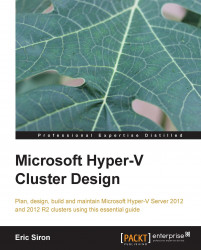The final task you need to learn is placing virtual machines on storage. This is done at creation time and when moving a virtual machine. By default, Hyper-V will try to place virtual machines on internal storage at a local location that is not cluster-accessible. You can override this on each usage, or you can modify the default settings. In Hyper-V Manager, right-click on a node and choose Hyper-V Settings…. The first two tabs, Virtual Hard Disks and Virtual Machines, hold the default locations. The other location are as follows:
For CSVs, target locations will be
C:\ClusterStorage\CSVNameFor non-CSV cluster disks, indicate the drive letter
For SMB 3.0 shares, enter the UNC
It is critical that all of a virtual machine's storage files be placed on shared storage, or Live Migration and other cluster operations will fail. If you need to relocate them, right-click on any virtual machine in Failover Cluster Manager, go to Move, and click on Virtual Machine Storage...