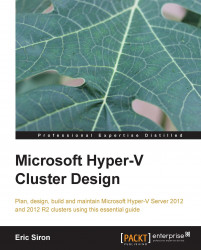The world of virtualization continues to expand, and the reach of Microsoft's Hyper-V hypervisor continues to expand with it. This book seeks to reach beyond simple, single-host hypervisor deployment, and provide guidance on clustering hosts together for redundancy, performance, and more thorough utilization of resources.
A design goal of this book is to avoid imposing the author's personal preferences, whether through passive (I always/I never) or aggressive (you must/you should not) sentences. The goal of this book is to provide you with information about Hyper-V, expose you to real-world pros and cons of decisions, and allow you to apply your own intelligence to design a system that meets your unique needs.
Chapter 1, Hyper-V Cluster Orientation, introduces the foundational concepts of Hyper-V Server in a Failover Cluster environment, and how to begin deployment planning.
Chapter 2, Cluster Design and Planning, outlines a path to determining the requirements for a new cluster in a specific environment.
Chapter 3, Constructing a Hyper-V Server Cluster, steps through configuring nodes and joining them into a Hyper-V Server cluster.
Chapter 4, Storage Design, takes a detailed look at the storage options for virtual machines in a cluster.
Chapter 5, Network Design, examines the possibilities for a Hyper-V Server cluster network, including redundancy and load-balancing.
Chapter 6, Network Traffic Shaping and Performance Enhancements, builds on the architectural networking concepts with the introduction of advanced settings and performance enhancements.
Chapter 7, Memory Planning and Management, explains how Hyper-V Server uses memory and provides guidance on proper configuration.
Chapter 8, Performance Testing and Load Balancing, presents holistic and specific methods to determining how well your system performs. It then guides you through balancing virtual machines across cluster nodes.
Chapter 9, Special Cases, looks at deployments that will need special attention and less common uses for Hyper-V Server clusters.
Chapter 10, Maintaining and Monitoring a Hyper-V Server Cluster, introduces methods to keep a Hyper-V Server cluster current and to watch it for problems.
Chapter 11, High Availability, describes high availability and illustrates how a cluster of Hyper-V Servers can achieve it.
Chapter 12, Backup and Disaster Recovery, rounds out the discussion of Hyper-V Server in a cluster with coverage of the technologies needed for protection and recovery.
This book has been written to work solely with the tools that are bundled in Windows: the original Windows Server 2012 and Hyper-V Server 2012 products, as well as the R2 releases of those operating systems.
If you will be following the graphical interface instructions for the 2012 release, at least one copy of Windows Server 2012 or Windows 8 is required. If you will be following the graphical interface instructions for the 2012 R2 release, at least one copy of Windows Server 2012 R2 or Windows 8.1 is required.
If you are an experienced Windows Server administrator, this book is ideal for you. You should have a solid understanding of basic networking concepts and terminology. You should also have a foundational understanding of Active Directory and how to manipulate its objects. You should be comfortable with common Windows tools and technologies, such as Disk Management and the Windows Firewall.
Previous hypervisor and clustering experience is not essential, although familiarity with related terminology is helpful.
The product names of the technologies referenced in this book tend to be very long, and they can be tedious for both reader and author. When a specific product is intended, it is generally spelled out completely. "2012" may be used to refer to both Windows Server 2012 and Hyper-V Server 2012. "R2" may be used to refer to both Windows Server 2012 R2 and Hyper-V Server 2012 R2. "Windows Server" may be used to refer to either version of Windows Server. "Hyper-V" and "Hyper-V Server" may be used to refer to either version of Hyper-V Server. The context was carefully considered any time a shortened product name was used.
In this book, you will find a number of styles of text that distinguish between different kinds of information. Here are some examples of these styles, and an explanation of their meaning.
Code words and PowerShell parameters in the text are shown as follows: "Other available QoS parameters are MinimumBandwidthAbsolute and MaximumBandwidth".
Any command-line input or output is written as follows:
(Get-VMSwitch vSwitch).DefaultFlowMinimumBandwidthAbsolute
New terms and important words are shown in bold. Words that you see on the screen, in menus or dialog boxes for example, appear in the text like this: "Upon clicking on Finish, the discovery will run."
Feedback from our readers is always welcome. Let us know what you think about this book—what you liked or may have disliked. Reader feedback is important for us to develop titles that you really get the most out of.
To send us general feedback, simply send an e-mail to <[email protected]>, and mention the book title via the subject of your message.
If there is a topic that you have expertise in and you are interested in either writing or contributing to a book, see our author guide on www.packtpub.com/authors.
Now that you are the proud owner of a Packt book, we have a number of things to help you to get the most from your purchase.
You can download the example code files for all Packt books you have purchased from your account at http://www.packtpub.com. If you purchased this book elsewhere, you can visit http://www.packtpub.com/support and register to have the files e-mailed directly to you.
Although we have taken every care to ensure the accuracy of our content, mistakes do happen. If you find a mistake in one of our books—maybe a mistake in the text or the code—we would be grateful if you would report this to us. By doing so, you can save other readers from frustration and help us improve subsequent versions of this book. If you find any errata, please report them by visiting http://www.packtpub.com/submit-errata, selecting your book, clicking on the errata submission form link, and entering the details of your errata. Once your errata are verified, your submission will be accepted and the errata will be uploaded on our website, or added to any list of existing errata, under the Errata section of that title. Any existing errata can be viewed by selecting your title from http://www.packtpub.com/support.
Piracy of copyright material on the Internet is an ongoing problem across all media. At Packt, we take the protection of our copyright and licenses very seriously. If you come across any illegal copies of our works, in any form, on the Internet, please provide us with the location address or website name immediately so that we can pursue a remedy.
Please contact us at <[email protected]> with a link to the suspected pirated material.
We appreciate your help in protecting our authors, and our ability to bring you valuable content.
You can contact us at <[email protected]> if you are having a problem with any aspect of the book, and we will do our best to address it.