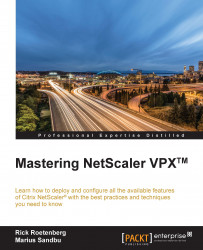Citrix Insight Service is a free cloud service from Citrix that allow us to upload detailed logging information and configuration from NetScaler and scan it against a set of rules to see if there are any issues or best-practices that we have not configured. It is also often used in conjunction with Citrix support cases; Citrix will often tell you to upload data to Insight Services before they can continue troubleshooting.
In order to generate log files for Citrix Insight Services, we need to go into System | Diagnostics, and then from there click on Generate support file. Or we can use the command:
show techsupport
This will generate a tar.gz under the folder /var/tmp/support/collector_ip_data.tar.gz, which can be downloaded to a local machine using for instance WinSCP or any other FTP-based client.