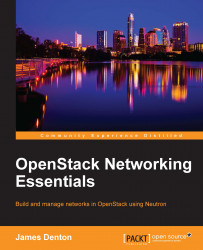When configuring the OpenStack environment within VirtualBox, the following networks are required:
|
Network Type |
Name |
Network |
Adapter Address |
DHCP |
|---|---|---|---|---|
|
NAT |
<default> |
<default> |
<default> |
|
|
Host-only |
|
|
|
|
|
Host-only |
|
|
|
|
The host-only networks will be configured within the Preferences window of the VirtualBox application, while the NAT network is a default network provided by VirtualBox that uses the host machine to provide outbound connectivity through the use of Network Address Translation (NAT). The configuration of the host-only networks is covered in the following sections.
To configure host-only networks within VirtualBox, open up the Preferences window. On a Mac OS X machine, this can be found under the VirtualBox menu. On a Windows machine, this can be found under the File menu. By default, the General settings window will appear:

Click on the Host-only Networks button to reveal existing host-only networks:

There are no Host-only Networks defined by default. On the right-hand side of the window, click on the icon shaped like a PCI card with a plus sign to add a new network:

This network will be used as the management and OpenStack API network. Our client machine, in this case, the workstation running VirtualBox, needs an IP address from the network in order to communicate with the virtual machine hosting the OpenStack environment. Specify the address
10.254.254.1and a netmask of255.255.255.0. Be sure to disable DHCP in the DHCP Server section and click on the OK button to save the changes. Once the changes have been saved, the network will appear in the list:
Click on the PCI card icon again to add an additional network that will be used to communicate with the external provider network created in this book:

Click on OK to save the changes. Once they have been saved, both networks will be listed under Host-only Networks:

Click on OK to save the networks.