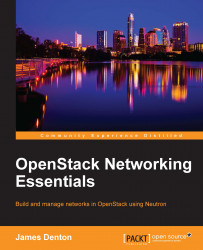Before the operating system is installed on the virtual machine, it is a good idea to configure the virtual network interfaces available to the machine. Follow these steps to configure the virtual machine:
From Oracle VM VirtualBox Manager, choose the virtual machine and click on the Settings icon. A window will appear that defaults to the General settings:
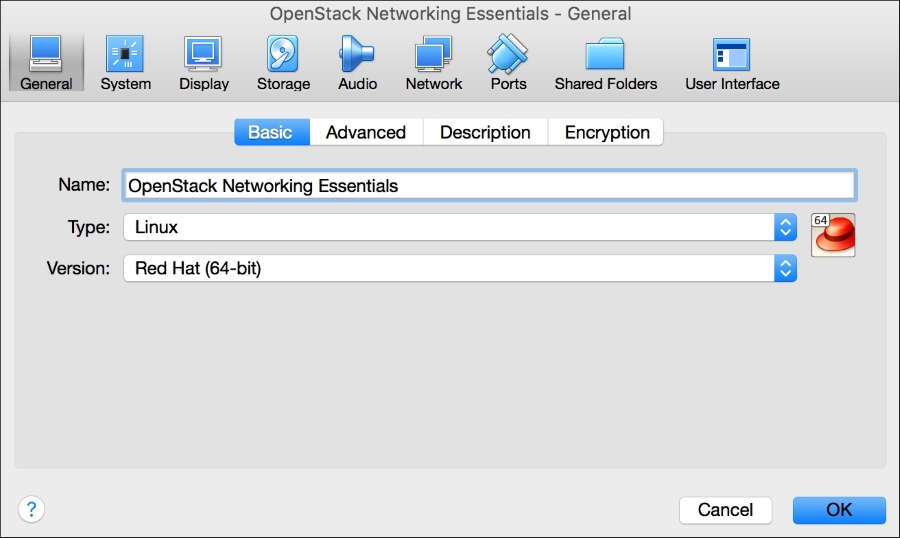
Click on the Network icon to modify the network interfaces presented to the virtual machine. The first adapter available, Adapter 1, should be enabled and attached to the
vboxnet0host-only network created earlier:
Adapter 2 should be enabled and attached to the
vboxnet1host-only network created earlier. The Promiscuous Mode setting should be changed to Allow All:
Adapter 3 should be enabled and attached to the NAT network:
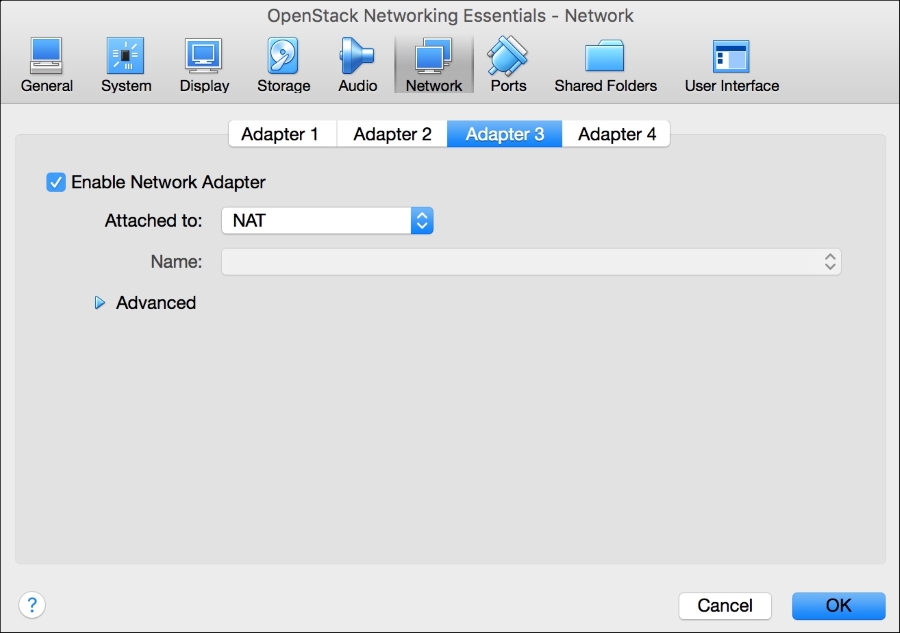
Click on the OK button to complete the network adapter configuration process and close the settings window.