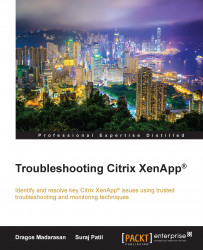Before describing how resolution testing should be done by administrators when troubleshooting a XenApp environment, there are two terms that need explaining. In software development terms, resolution testing is known as the process of retesting a bug once the development team has released a fix.
Regression testing is another methodology where test cases are re-executed for previously successful test cases.
Both testing methods are an important part of testing a software solution, as sometimes fixing one bug can cause regressions in other parts of the solution leading to new bugs.
Citrix administrators need to think in the same manner as testers do. Once the problem has been understood and a fix has been identified, then the fix or workaround can be applied. Once the fix is applied, the next step is to attempt to reproduce the initial issue. If this is not successful, it would generally mean the initial issue is resolved and most of the time that is the case.
However, besides testing for the initial issue, a Citrix administrator should also perform a number of tests to ensure that the fix does not negatively affect the XenApp infrastructure in another manner, for example, another application might stop working.