-
Book Overview & Buying
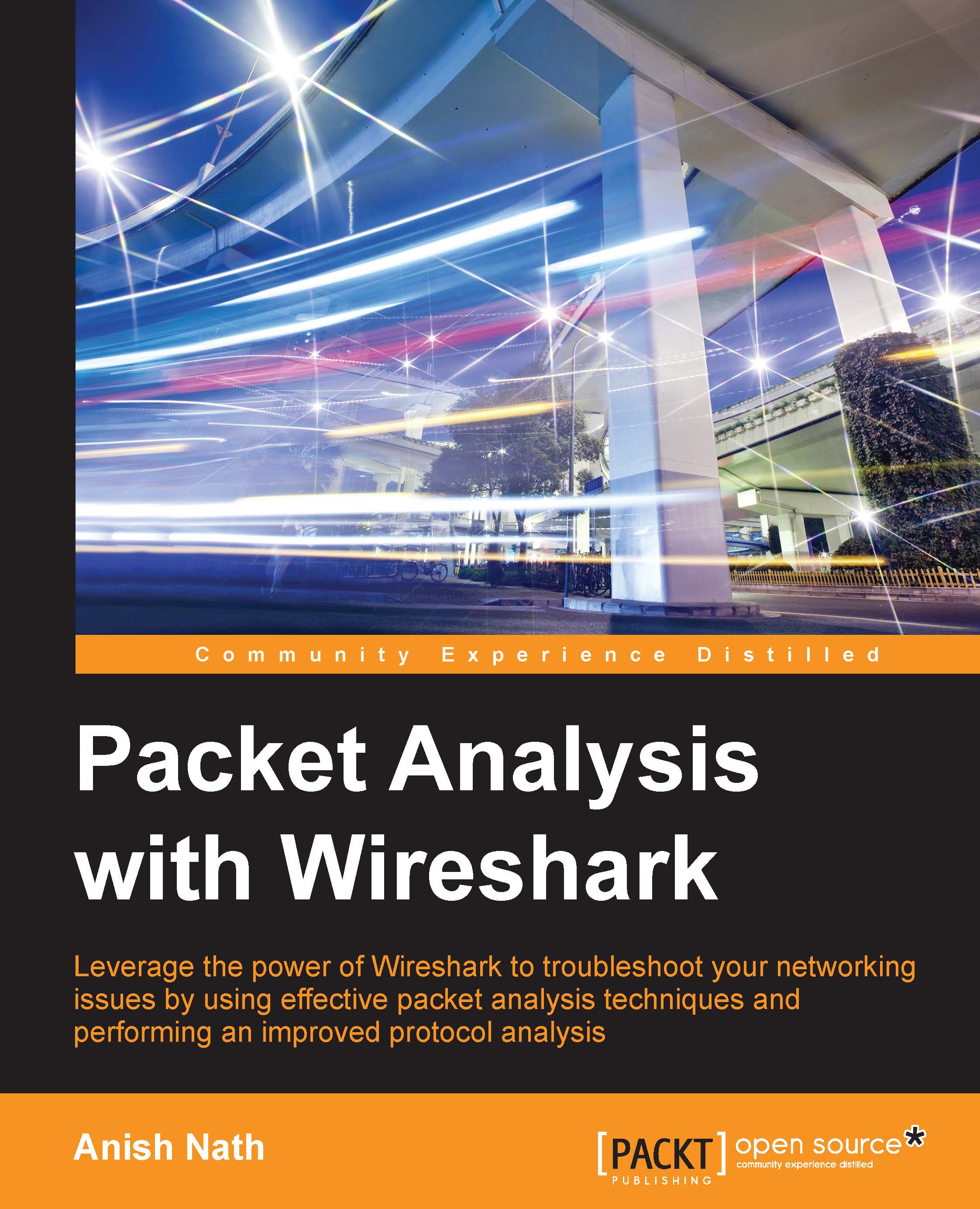
-
Table Of Contents
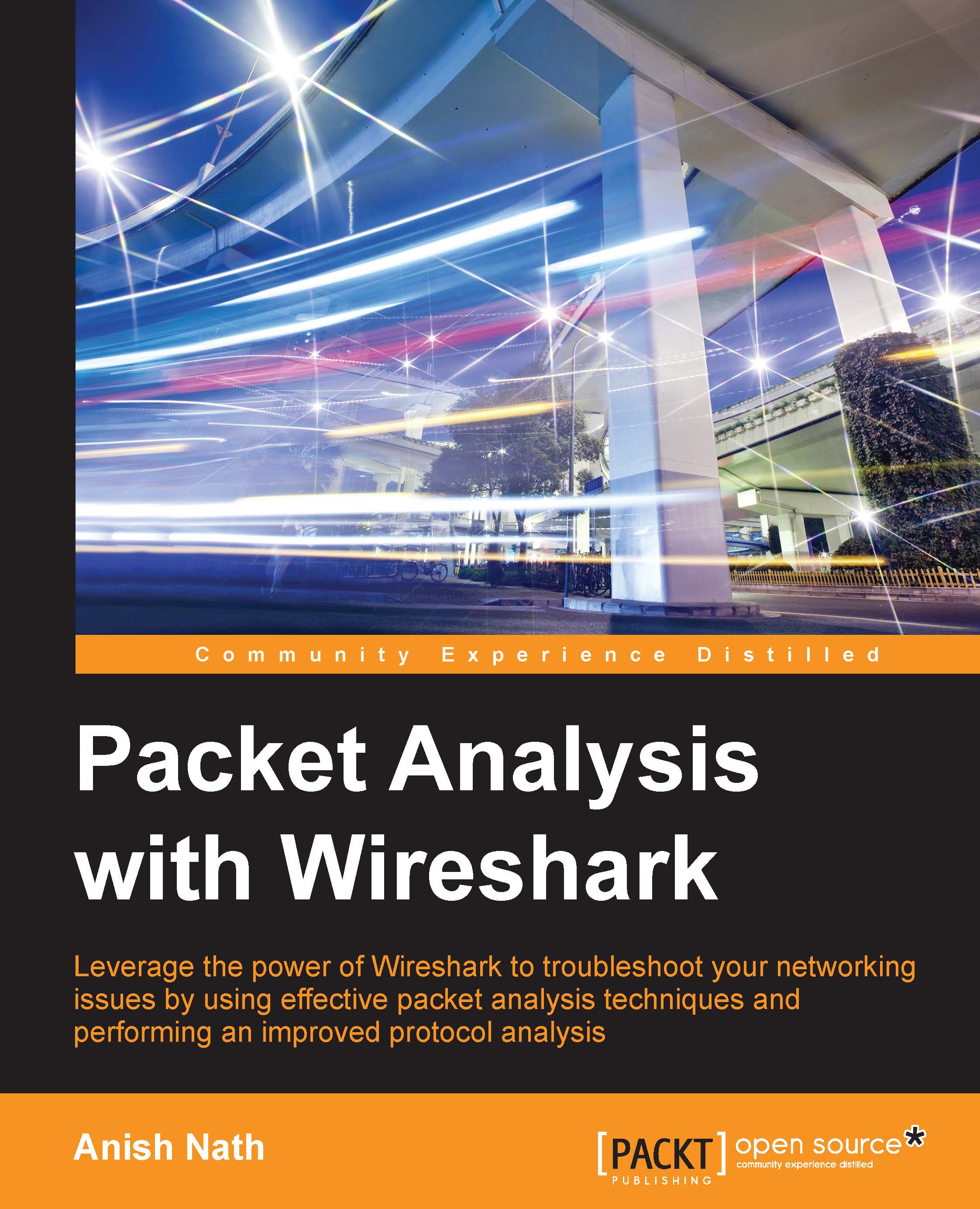
Packet Analysis with Wireshark
By :
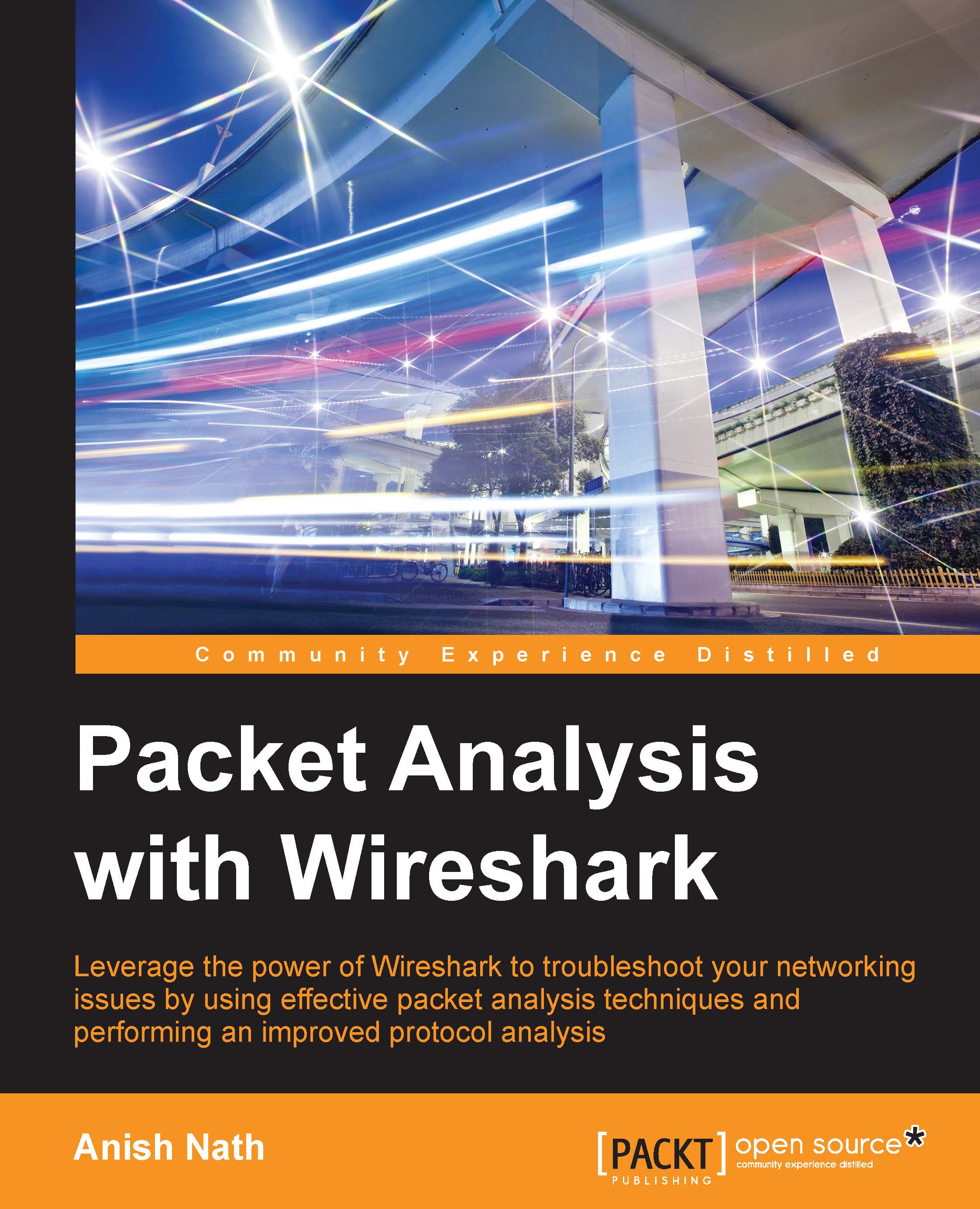
Packet Analysis with Wireshark
By:
Overview of this book
Wireshark provides a very useful way to decode an RFC and examine it. The packet captures displayed in Wireshark give you an insight into the security and flaws of different protocols, which will help you perform the security research and protocol debugging.
The book starts by introducing you to various packet analyzers and helping you find out which one best suits your needs. You will learn how to use the command line and the Wireshark GUI to capture packets by employing filters. Moving on, you will acquire knowledge about TCP/IP communication and its use cases. You will then get an understanding of the SSL/TLS flow with Wireshark and tackle the associated problems with it. Next, you will perform analysis on application-related protocols. We follow this with some best practices to analyze wireless traffic. By the end of the book, you will have developed the skills needed for you to identify packets for malicious attacks, intrusions, and other malware attacks.
Table of Contents (9 chapters)
Preface
 Free Chapter
Free Chapter
1. Packet Analyzers
2. Capturing Packets
3. Analyzing the TCP Network
4. Analyzing SSL/TLS
5. Analyzing Application Layer Protocols
6. WLAN Capturing
7. Security Analysis
Index
