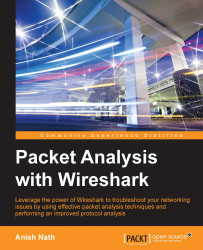WLAN capture setup
Wireshark depends on the operating system on which it's running (and on the drivers for the wireless adapter) for monitor mode support.
For Linux, the 802.11 wireless toolbar (View | Wireless Toolbar) provides excellent options to enable the monitor mode and set the channel for cfg80211 devices. This even supports multiple network interfaces for multi-channel captures; refer to https://wiki.wireshark.org/CaptureSetup/WLAN for detailed instructions.
The MAC OS has a wireless adapter, and the monitor mode is supported. On Windows, the monitor mode is not supported; you need a commercial adaptor for this, such as the AirPcap USB adapter.
The WLAN (IEEE 802.11) capturing process is slightly different from capturing Ethernet traffic in Wireshark. By default, when we start capturing traffic in a Wi-Fi network, it captures traffic between two endpoints (HOST-A and HOST-B). To capture the Wi-Fi traffic, Wireshark has to run in the monitor mode—RFMON (Radio Frequency Monitor) mode...