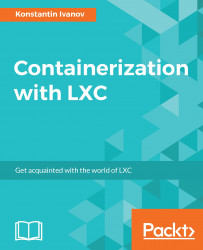To enable network connectivity for a newly built container we need a way to connect the virtual network interfaces from the container's network namespace to the host and provide routing to either other containers or the Internet, if needed. Linux provides a software bridge that allows us to wire LXC containers together in a variety of ways, as we'll explore in this chapter.
There are two popular software bridge implementations – the Linux bridge provided by the bridge-utils package and the Open vSwitch project. These extend the basic functionality of the Linux bridge even further, by separating the control and management planes of the switch, allowing for the control of the traffic flow and providing for hardware integration among other things.
By default, when we build a container from the provided templates, the template script sets up networking by configuring a software bridge on the host OS using Network Address Translation...