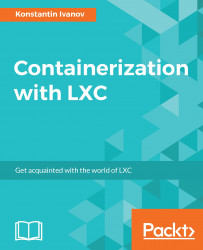In this chapter, we saw examples on how to deploy containers with alternative technologies to LXC such as OpenVZ and Docker.
OpenVZ is one of the oldest container solutions, and as of this writing it's being rebranded to Virtuozzo. The main difference between LXC and OpenVZ is the custom Linux kernel that OpenVZ runs on. It's based on the Red Hat kernels and soon will be shipped as a single installation ISO as compared to the packaged kernel and userspace tools we used in the earlier examples.
Docker is the de-facto standard and an adoption leader in the containerized world. Being one of the newer containerization technologies, its ease of use, and available API makes it an ideal solution for running microservices in a mass scale. Docker does not need a patched kernel to work, and the availability of centralized registries to store container images makes it a great choice in many scenarios.
We ended the chapter by showing an example of how to run unprivileged LXC containers. This feature is relatively new, and it's a step in the right direction when it comes to container security.