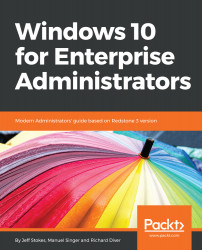Passwords are renowned as one of the main causes for weak security in most computer systems. Passwords may be reused across multiple systems (including social networks and weak websites), they may be created based on guessable information that can be socially engineered or cracked using specialized software, or most likely stored in a database that is then compromised and shared across the cyber criminal community. So no matter how well we educate users to create more complex passwords that are changed frequently, there is always going to be a risk of compromise of the password, which can then be used to gain access to systems, impersonating a valid user.
The best defense against this type of risk is to deploy multi-factor authentication (MFA) mechanisms: a method of authentication that requires the user to provide more than just a password to gain...