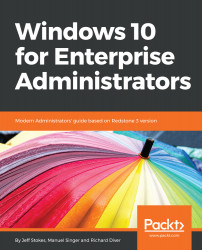Chapter 1, Installation and Upgrading, covers Enterprise deployment and in-place upgrade techniques. Deployment tools will be covered, along with tips and tricks to smooth in-place upgrades from Windows 7 to Windows 10 and migrating user state information and settings.
Chapter 2, Configuration and Customization, dives into Enterprise image customization and configuration techniques. We will specifically cover Windows 10 customization techniques as they diverge from the Windows 7 and lower models.
Chapter 3, User Account Administration, covers the concepts and technologies that enable the secure and productive use of the Windows 10 operating system as well as the advanced options available to secure the user account credentials and prevent unauthorized system configuration changes and software installation.
Chapter 4, Remote Administration Tools, covers how to install and configure RSAT, perform administrative tasks using the RSAT tool, configure the Enterprise for secure PowerShell remoting, and perform remote administration using PowerShell.
Chapter 5, Device Management, covers the different form factors of machines and how management can be customized based on the chassis. Considerations for laptops, desktops, tablets, mobiles, and hybrid devices will be covered. Microsoft InTune and SCCM will be discussed in some depth.
Chapter 6, Protecting Enterprise Data in BYOD Scenarios, explores the risks and the impact of personally owned or unmanaged devices on information security and the practical steps you can take to ensure that the appropriate protection is applied. Key considerations for device choice, ownership, and management will be discussed.
Chapter 7, Windows 10 Security, covers the new security options available with Windows 10 and how they can be combined with the existing security to enhance protection. You will explore their benefits and their hardware and software requirements and look at some caveats when implementing some of them.
Chapter 8, Windows Defender Advanced Threat Protection, provides information about a new service that defends against modern threats that have a high impact if they get into the Enterprise. We discuss how to activate and configure it and then maintain and use it for operations.
Chapter 9, Advanced Configurations, discusses the configuration of Windows 10 for Virtual Desktop Infrastructure, kiosk mode, and methods for providing a clean and locked-down configuration for various purposes. Troubleshooting and the configuration of these scenarios will be covered.
Chapter 10, RedStone 3 Changes, describes the new features in RedStone 3, also known as Fall Creators Update, including changes to power management, user interface, file security, eye tracking, and many more minor and major updates.