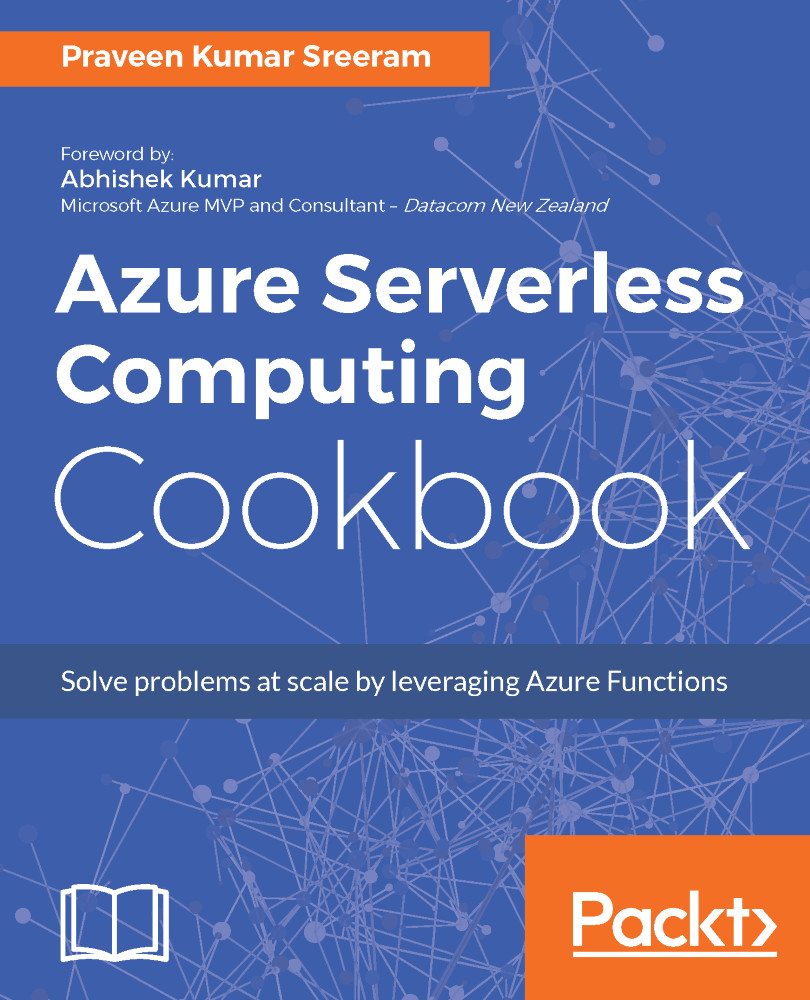In one of the previous recipes, in the Connecting to the Azure Cloud storage from local Visual Studio environment recipe, you learned how to connect the cloud storage account from the local code. In this recipe, you will learn how to debug the live code running in the Azure Cloud environment. We will be performing the following steps in the BlobTriggerCSharp function of the FunctionAppinVisualStudio function app:
- Change the path of the container in the Azure Management portal to the new container
- Open the function app in Visual Studio 2017
- Attach the debugger from within Visual Studio 2017 to the required Azure Function
- Create a Blob to the new storage container
- Debug the application after the breakpoints are hit