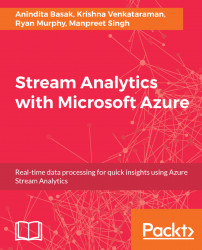Resource health history is another Azure feature that can help you save time on issue diagnosis by providing up to 14 days of historical health information for an Azure resource. Resource health keeps an eye on your Azure resources, a Stream Analytics job in our case, to ensure that everything is working as expected and provides information on any Azure service issues leading to downtime of your Azure resources. The following are different types of health statuses reported by resource health:
Available: As the name suggests, there aren't any known issues with the resource, and the resource is availableUnavailable: Indicates a problem and unavailability of the resourceUnknown: Resource health is not able to determine the status of the resource
Based on the status of the resource and underlying issue, Azure resource health provides more information on the issue to help you save on troubleshooting time and effort.
You can view the...