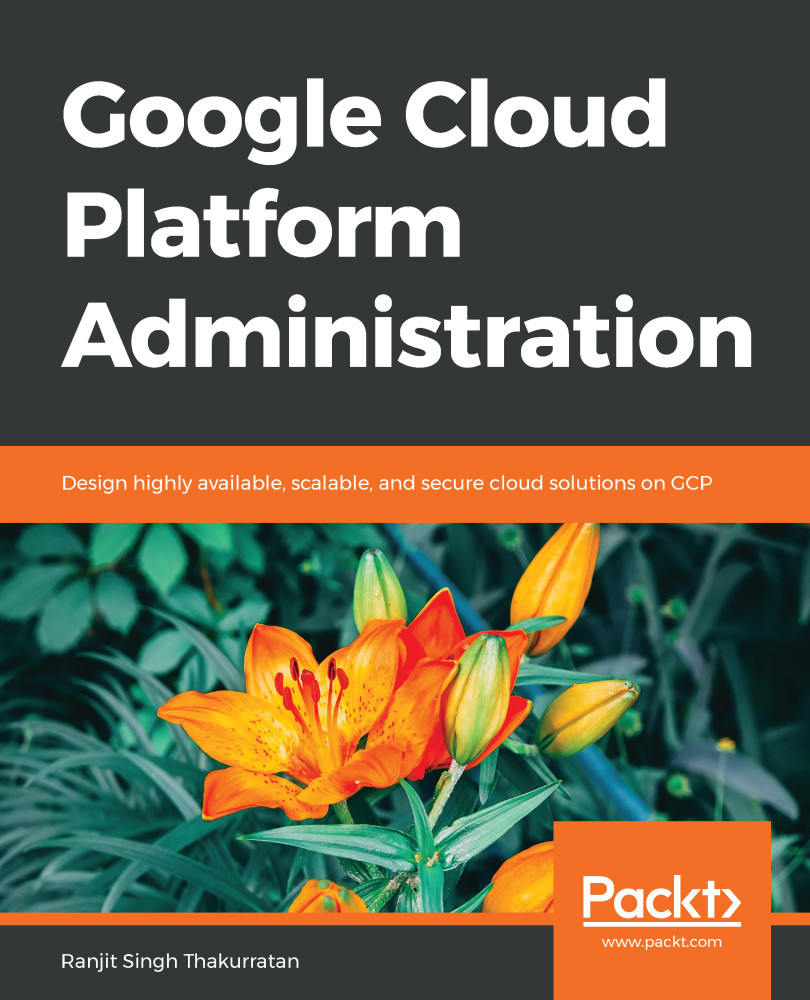In this chapter, we will learn about the Stackdriver suite of products that allows us to manage and debug our application. Stackdriver provides you with debug, enhanced logging, error reporting, and monitoring services for your applications. We will start with Stackdriver monitoring, which lets you monitor your applications deployed in the cloud. We will then look into its real-time logging and error reporting capabilities. We will next look at Stackdriver's application platform management (APM) capabilities by learning about its debugger, trace, and profiler features.
In this chapter, we will cover the following topics:
- Stackdriver monitoring and logging
- Stackdriver error reporting
- Stackdriver debugger
- Strackdriver profiler
- Stackdriver Trace