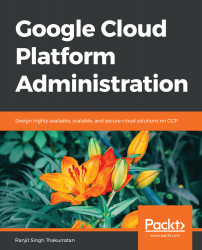Let's look at doing some hands-on labs to deploy our cluster. Our goal here is to deploy a simple Kubernetes cluster and review its different functions.
When you create a cluster, you specify the number of node instances. This number becomes the default node pool. A node pool is basically a grouping of nodes that are identical to each other. You can create multiple node pools if needed or add to the node pools if required. Node pools are useful when you need to schedule pods that require different sets of resources. For example, you can create a node pool of small compute instances and another node pool with SSD-backed storage instances. Node pools also allow you to make changes to nodes without affecting the entire cluster and other node pools:
- Log in to your GCP account and create a new project called KubeCluster.
- If this is the first time, Google...