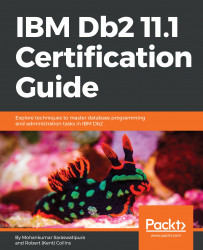Download and install IBM Db2 v11.1 Developer Community Edition from https://www.ibm.com/account/reg/us-en/signup?formid=urx-19888 and follow the instructions in the chapters. This certification guide gives you easy access to the invaluable learning techniques. Try out every single command and statement to experience the techniques.
To get the most out of this book
Download the color images
We also provide a PDF file that has color images of the screenshots/diagrams used in this book. You can download it here: http://www.packtpub.com/sites/default/files/downloads/IBMDB2111CertificationGuide_ColorImages.pdf.
Conventions used
There are a number of text conventions used throughout this book.
CodeInText: Indicates code words in text, database table names, folder names, filenames, file extensions, pathnames, dummy URLs, user input, and Twitter handles. Here is an example: "Mount the downloaded WebStorm-10*.dmg disk image file as another disk in your system."
Any command-line input or output is written as follows:
cd /opt/ibm/db2/V11.1/instance db2icrt -u db2fenc1 db2inst1
Bold: Indicates a new term, an important word, or words that you see onscreen. For example, words in menus or dialog boxes appear in the text like this. Here is an example: "Select System info from the Administration panel."