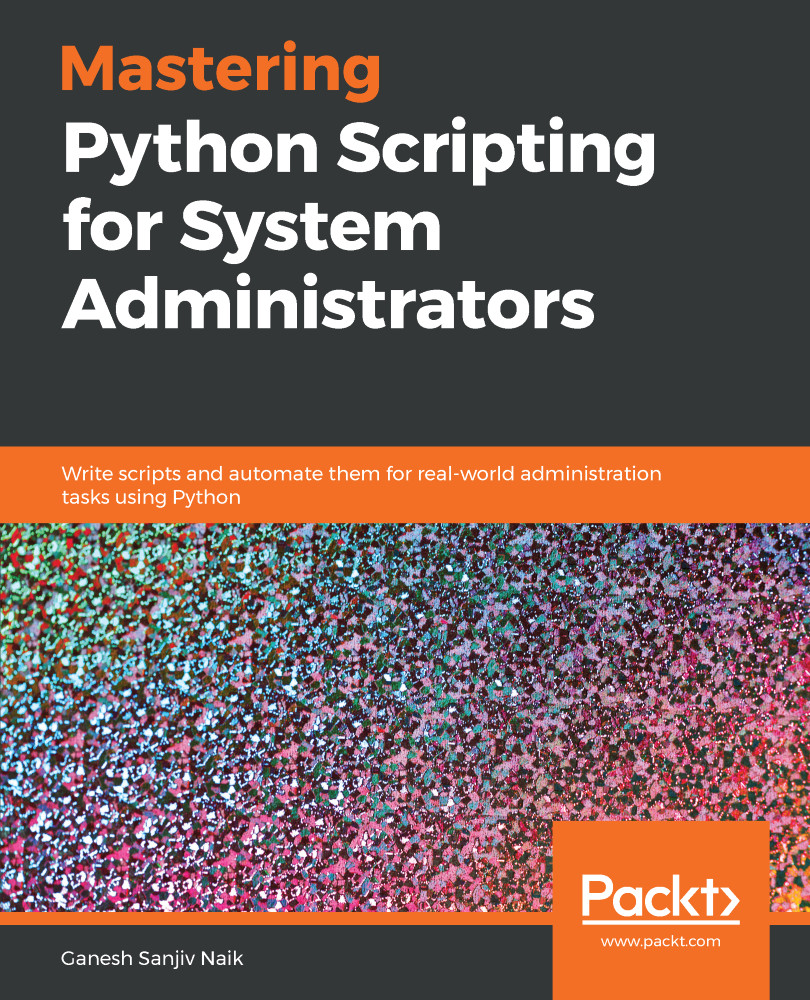Python supports a data structure called list, which is a mutable and ordered sequence of elements. Each element in that list is called as item. Lists are defined by inserting values between square brackets [ ]. Each element of list is given a number, which we call as a position or index. The index starts from zero; that is, the first index is zero, the second index is 1, and so on. We can perform the following operations on lists: indexing, slicing, adding, multiplying, and checking for membership.
Python's built-in length function returns the length of that list. Python also has function for finding the largest and smallest item of list. Lists can be numbered lists, string lists, or mixed list.
The following is the code for creating a list:
l = list()
numbers = [10, 20, 30, 40]
animals = ['Dog', 'Tiger', 'Lion']
list1 = ['John', 5.5, 500, [110, 450]]
Here, we've created three lists: the first is numbers, the second is animals, and the third is list1. A list within another list is called as nested list. Our list1 is a nested list. A list containing no elements is called an empty list; you can create one with empty brackets, [].
As you might expect, you can assign list values to variables:
>>> cities = ['Mumbai', 'Pune', 'Chennai']
>>> numbers_list = [75, 857]
>>> empty_list = []
>>> print (cities, numbers_list, empty_list)
['Mumbai', 'Pune', 'Chennai'] [75, 857] []