-
Book Overview & Buying
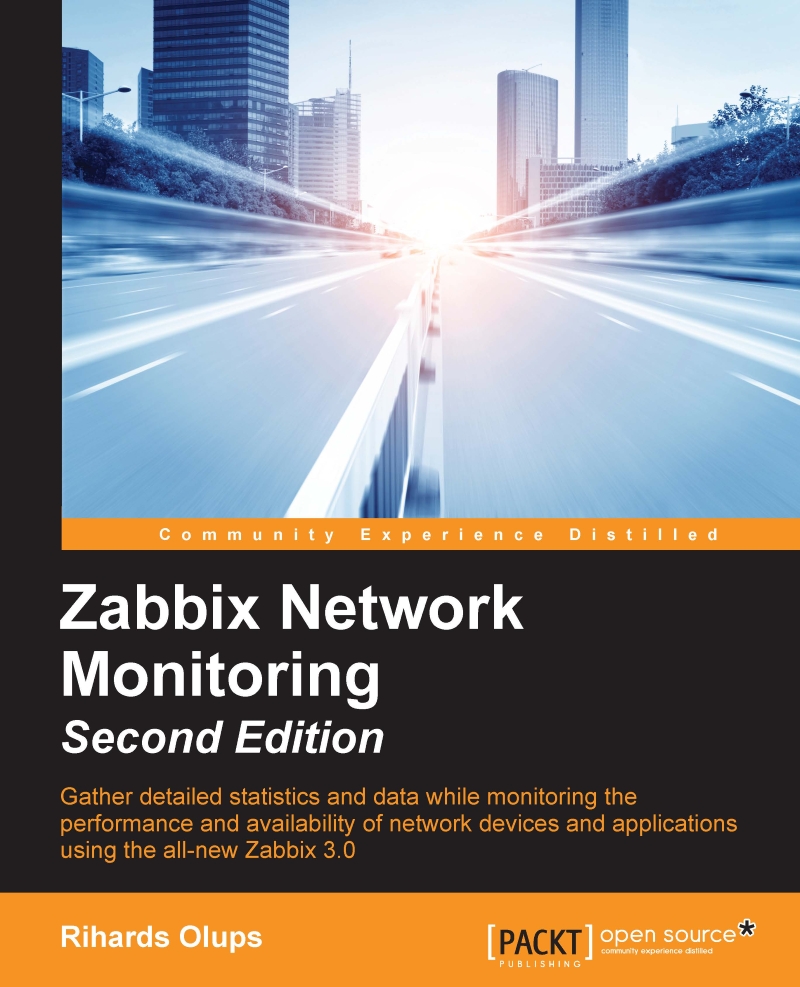
-
Table Of Contents
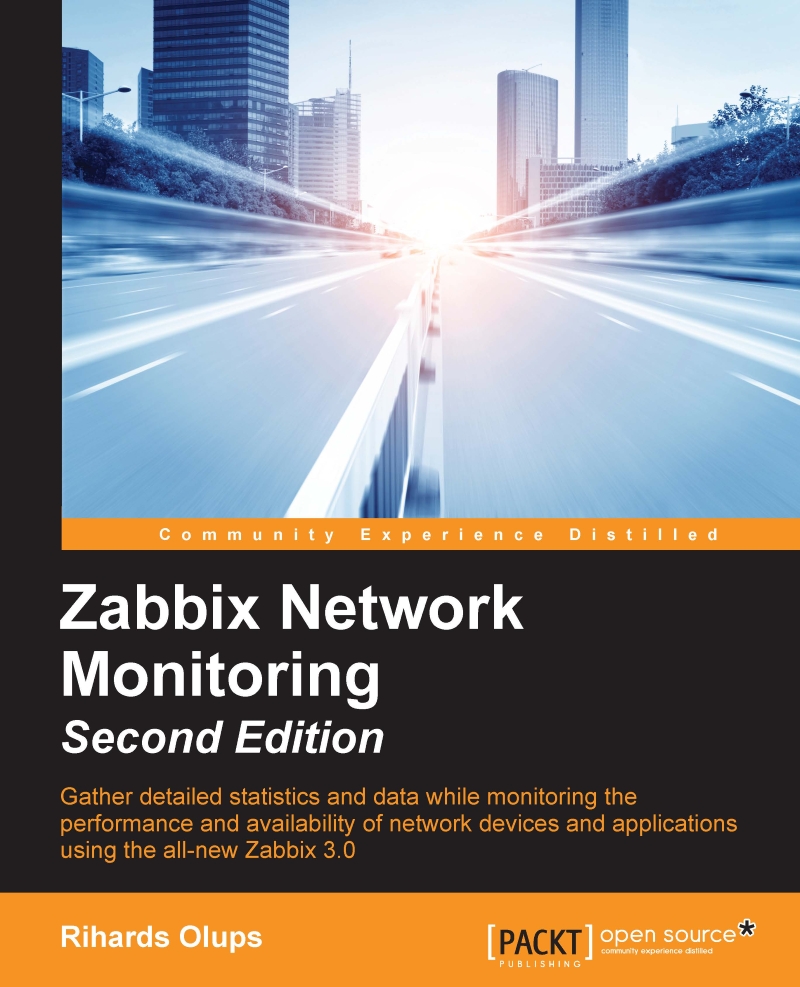
Zabbix Network Monitoring - Second Edition
By :
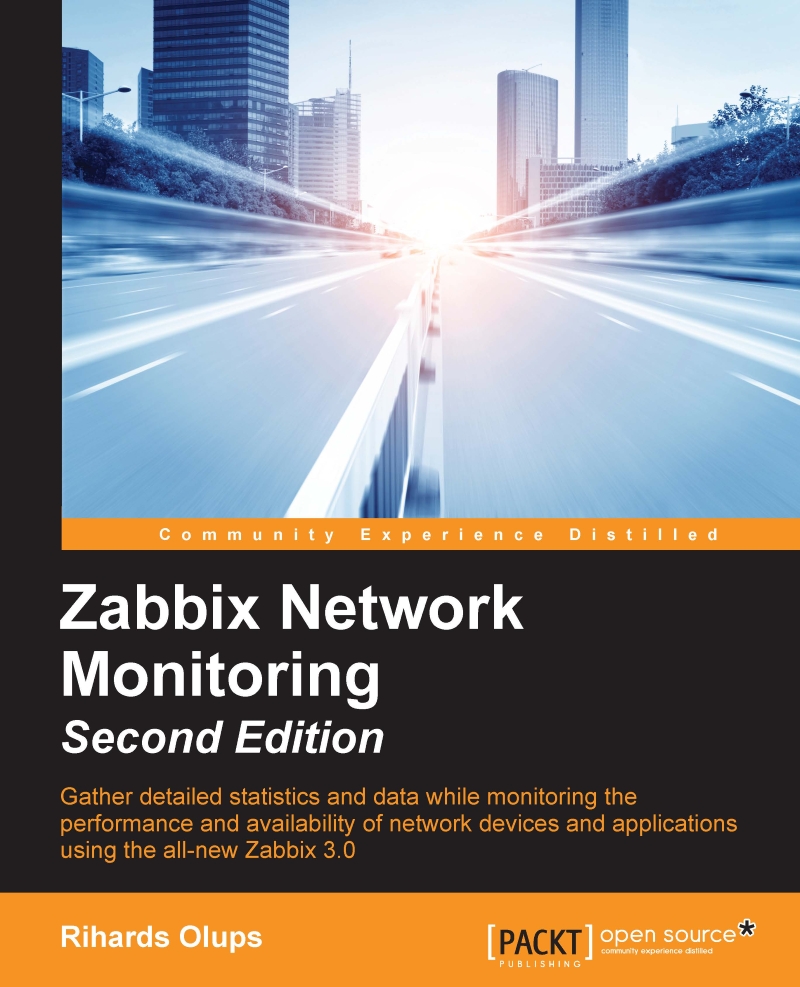
Zabbix Network Monitoring
By:
Overview of this book
This book is a perfect starting point for monitoring with Zabbix. Even if you have never used a monitoring solution before, this book will get you up and running quickly, before guiding you into more sophisticated operations with ease. You'll soon feel in complete control of your network, ready to meet any challenges you might face.
Beginning with installation, you'll learn the basics of data collection before diving deeper to get to grips with native Zabbix agents and SNMP devices. You will also explore Zabbix's integrated functionality for monitoring Java application servers and VMware.
Beyond this, Zabbix Network Monitoring also covers notifications, permission management, system maintenance, and troubleshooting - so you can be confident that every potential challenge and task is under your control. If you're working with larger environments, you'll also be able to find out more about distributed data collection using Zabbix proxies.
Once you're confident and ready to put these concepts into practice, you'll find out how to optimize and improve performance. Troubleshooting network issues is vital for anyone working with Zabbix, so the book is also on hand to help you work through any technical snags and glitches you might face. Network monitoring doesn't have to be a chore - learn the tricks of the Zabbix trade and make sure you're network is performing for everyone who depends upon it.
Table of Contents (25 chapters)
Preface
 Free Chapter
Free Chapter
Getting Started with Zabbix
Getting Your First Notification
Monitoring with Zabbix Agents and Basic Protocols
Monitoring SNMP Devices
Managing Hosts, Users, and Permissions
Detecting Problems with Triggers
Acting upon Monitored Conditions
Simplifying Complex Configurations with Templates
Visualizing Data with Screens and Slideshows
Advanced Item Monitoring
Automating Configuration
Monitoring Web Pages
High-Level Business Service Monitoring
Monitoring IPMI Devices
Monitoring Java Applications
Monitoring VMware
Using Proxies to Monitor Remote Locations
Encrypting Zabbix Traffic
Working Closely with Data
Zabbix Maintenance
Troubleshooting
Being Part of the Community
Assessment
Other Books You May Enjoy
