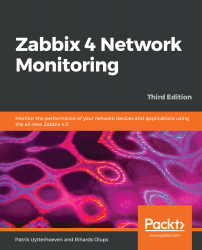There are a number of text conventions used throughout this book.
CodeInText: Indicates code words in text, database table names, folder names, filenames, file extensions, pathnames, dummy URLs, user input, and Twitter handles. Here is an example: "This allows the zabbix user to use sudo and restart the Apache web server."
A block of code is set as follows:
PROBLEM: SNMP trap has arrived on snmptraps on snmptraps
When we wish to draw your attention to a particular part of a code block, the relevant lines or items are set in bold:
BB +5.0V | 4.97 Volts | ok
Baseboard Temp | 23 degrees C | ok
System Fan 2 | 3267 RPM | ok
Power Unit Stat | 0x00 | ok
Any command-line input or output is written as follows:
$ snmptrap -Ci -v 2c -c public <Zabbix server> "" "NET-SNMP-MIB::netSnmpExperimental" NET-SNMP-MIB::netSnmpExperimental s "Critical Error"
Bold: Indicates a new term, an important word, or words that you see onscreen. For example, words in menus or dialog boxes appear in the text like this. Here is an example: "Go to Configuration | Actions and click on SNMP action in the Name column."
Warnings or important notes appear like this.
Tips and tricks appear like this.