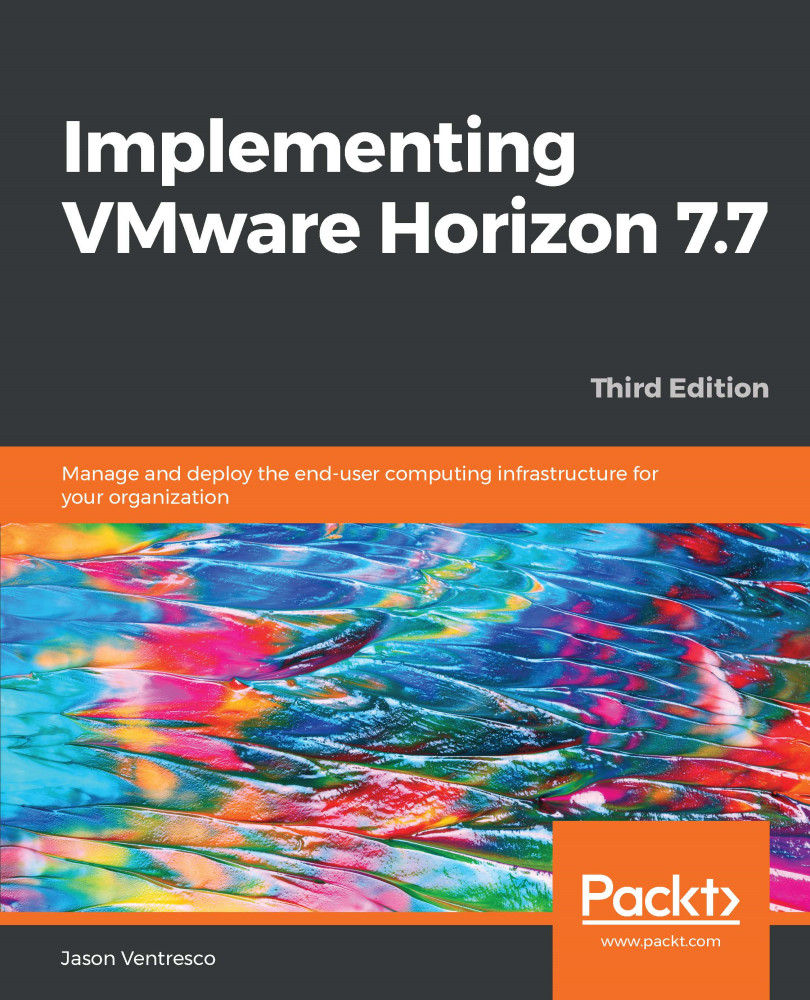VMware User Environment Manager (UEM) is a standalone component of VMware Horizon Enterprise Edition that provides robust, contextual, and dynamic end-user persona management capabilities across different devices and locations. UEM can be used to provide a personalized and consistent desktop experience across Horizon desktops, physical computers, Windows RDS servers, and even virtual desktops managed by other virtual desktop platforms.
While UEM offers a significant number of different options for managing and customizing a user's persona, as we will show in this chapter, a basic installation capable of saving user persona data can be up and running in less than 30 minutes.
In this chapter, we will look at the following topics:
- The UEM pre-installation tasks, including file share and AD group policy requirements
- How to install the UEM...