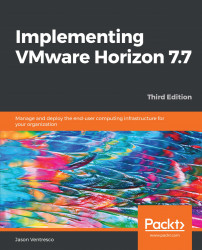To link Horizon Composer to the Horizon Pod, you need to log in to the Horizon Administrator console. The console URL will be in the format https://Connection Server FQDN/admin. The following steps outline the configuration process:
- Log in to the Horizon Administrator console using an AD account that has administrative permissions within Horizon.
- Navigate to View Configuration | Servers within the console.
- Select the vCenter Servers tab in the Servers window, highlight the vCenter Server you wish to enable for Horizon Composer, and click on Edit to open the Edit vCenter Server window. In the following screenshot, we edit the vc-01.vjason.local vCenter Server. Note the appearance of the green and yellow vCenter icon to the left of the vCenter Server name; that icon will change once Horizon Composer is enabled:

Any errors that occur during the remaining...