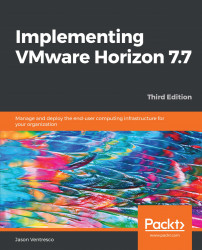Horizon application pools are used to publish and entitle RDS streamed applications to Horizon clients. We must create an application pool for each application that we want to publish and, as in the case of desktop pools, we must entitle users to each application pool individually. Fortunately, we can create and entitle multiple applications at once, which simplifies the initial creation process. In this section, we will configure application pools for each of the core Microsoft Office applications that are installed on our Microsoft RDS servers.
To create an application pool in Horizon, we need to have at least one RDS farm configured in our pod. Assuming that the RDS farm creation process completed successfully in the previous section, we should see the farm in the Farms menu, under Resources, of our Horizon Administrator console.
The following...