-
Book Overview & Buying
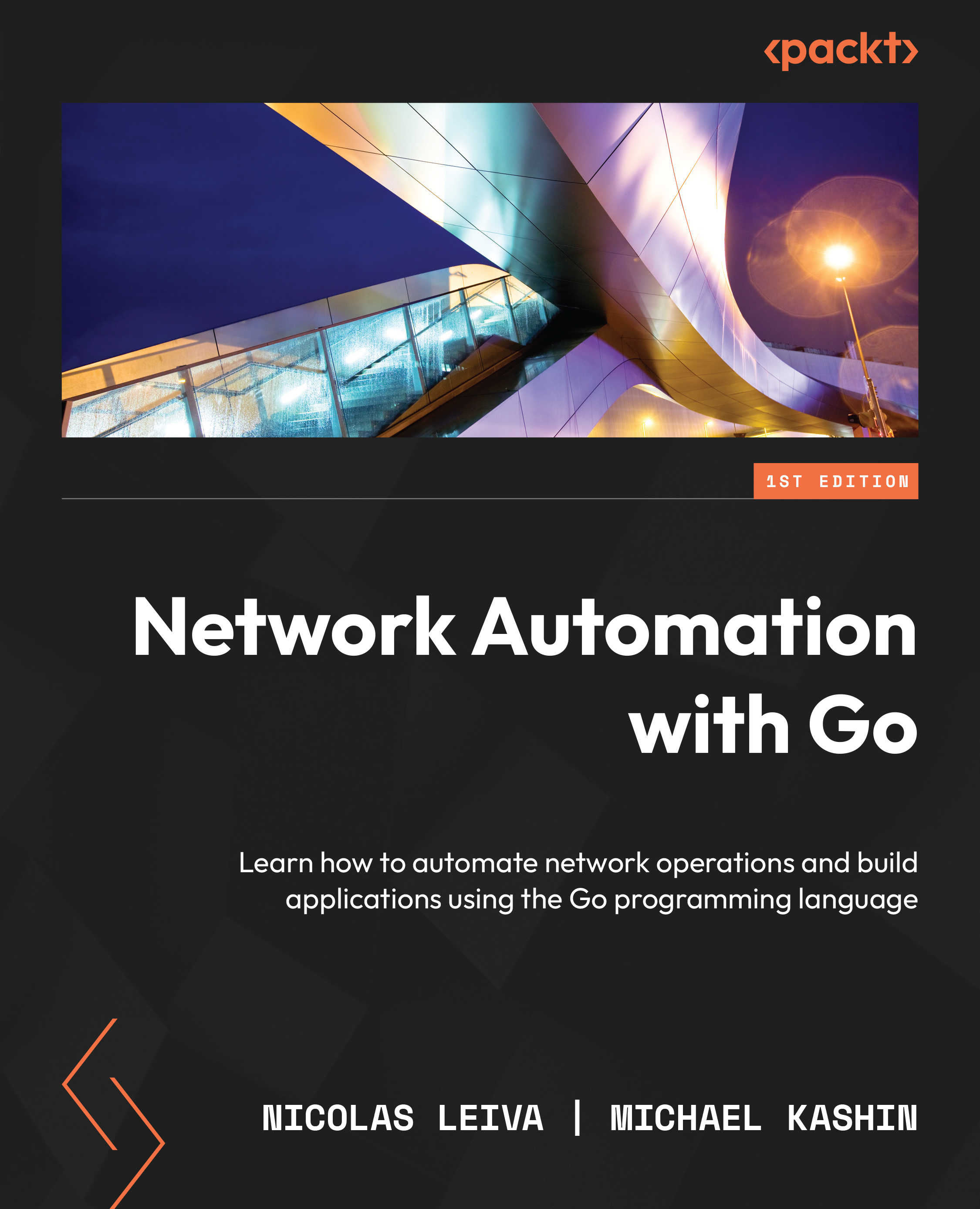
-
Table Of Contents
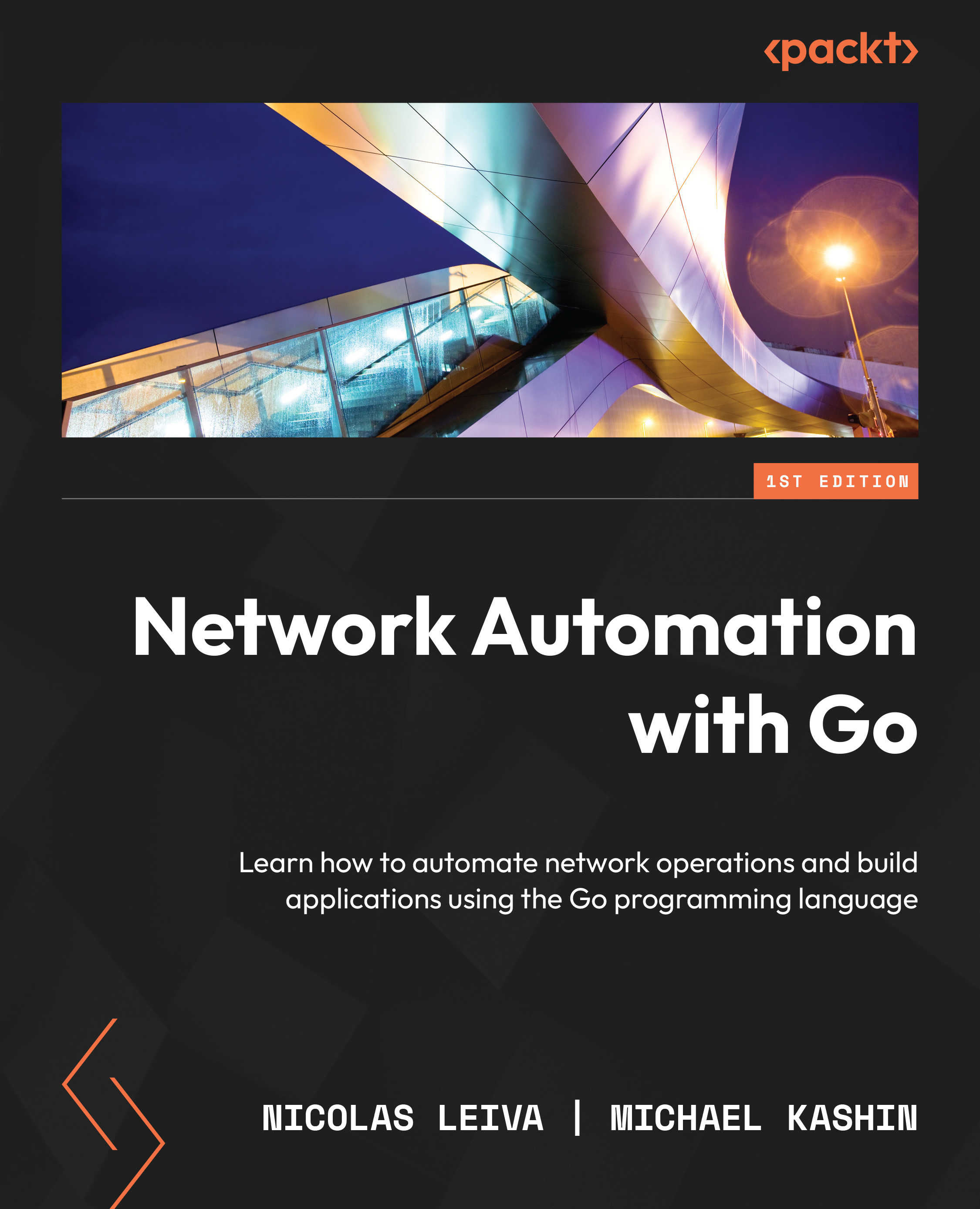
Network Automation with Go
By :
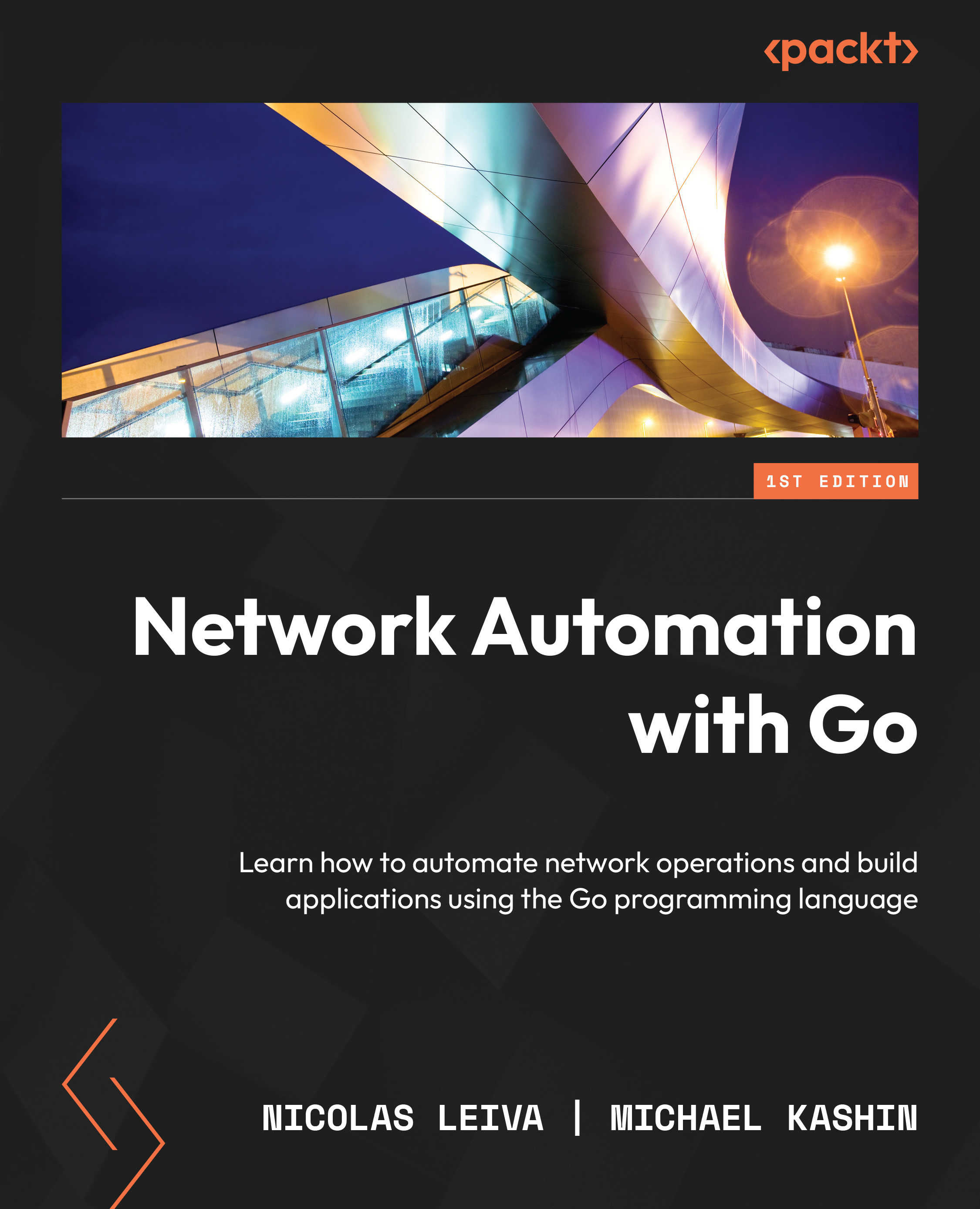
Network Automation with Go
By:
Overview of this book
Go’s built-in first-class concurrency mechanisms make it an ideal choice for long-lived low-bandwidth I/O operations, which are typical requirements of network automation and network operations applications.
This book provides a quick overview of Go and hands-on examples within it to help you become proficient with Go for network automation. It’s a practical guide that will teach you how to automate common network operations and build systems using Go.
The first part takes you through a general overview, use cases, strengths, and inherent weaknesses of Go to prepare you for a deeper dive into network automation, which is heavily reliant on understanding this programming language. You’ll explore the common network automation areas and challenges, what language features you can use in each of those areas, and the common software tools and packages. To help deepen your understanding, you’ll also work through real-world network automation problems and apply hands-on solutions to them.
By the end of this book, you’ll be well-versed with Go and have a solid grasp on network automation.
Table of Contents (18 chapters)
Preface
Part 1: The Go Programming Language
 Free Chapter
Free Chapter
Chapter 1: Introduction
Chapter 2: Go Basics
Chapter 3: Getting Started with Go
Chapter 4: Networking (TCP/IP) with Go
Part 2: Common Tools and Frameworks
Chapter 5: Network Automation
Chapter 6: Configuration Management
Chapter 7: Automation Frameworks
Part 3: Interacting with APIs
Chapter 8: Network APIs
Chapter 9: OpenConfig
Chapter 10: Network Monitoring
Chapter 11: Expert Insights
Chapter 12: Appendix : Building a Testing Environment
Index
