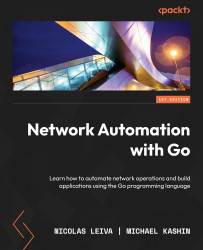Daniel Hertzberg
I started off my automation not with network devices but with network overlays and network security with VMware NSX. NSX provides way too many options to click on to break the system. The same way that a network person could make a mistake and fat-finger a switch made it really easy for me to enter the same OSPF router ID within the same network... whoops! This was a REST API built with XML as an encoding and used Python requests to talk to it. At the time, most were using PowerShell to make this work, so even Python in this community was way outside the barriers of normalcy...