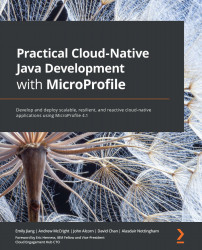Chapter 9: Deployment and Day 2 Operations
So far, we've seen many code snippets and screenshots of our example application, the IBM Stock Trader. Now, let's learn how to deploy it to your own OpenShift Container Platform cluster or any Kubernetes platform of your choice. As important as getting it running is, it is also very important to learn how to maintain it and tune it to meet your needs.
Unlike many Hello World samples that you might see on the internet, that either have no operator at all (just having you manually apply .yaml files to install), or they perhaps have a very simple operator per microservice, the IBM Stock Trader example has a composite operator that not only installs all of the microservices but also configures the connectivity to all prerequisite services, including all the credentials used for authentication.
This composite operator also provides an advanced form User Interface (UI) in the OpenShift console, used both at initial deployment time...