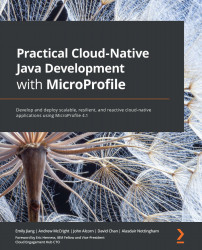Conventions used
There are a number of text conventions used throughout this book.
Code in text: Indicates code words in text, database table names, folder names, filenames, file extensions, pathnames, dummy URLs, user input, and Twitter handles. Here is an example: "Mount the downloaded WebStorm-10*.dmg disk image file as another disk in your system."
A block of code is set as follows:
@Provider
public class ColorParamConverterProvider implements ParamConverterProvider {
@Override
public <T> ParamConverter<T> getConverter(Class<T> rawType, Type genericType, Annotation[] annotations) {
if (rawType.equals(Color.class)) {
return (ParamConverter<T>) new ColorParamConverter();
}
return null;
}
}
When we wish to draw your attention to a particular part of a code block, the relevant lines or items are set in bold:
global:
auth: basic
healthCheck: true
ingress: false
istio: false
istioNamespace: mesh
route: true
traceSpec: "com.ibm.hybrid.cloud.sample.stocktrader.broker. BrokerService=fine:*=info"
jsonLogging: true
disableLogFiles: false
monitoring: true
specifyCerts: false
Any command-line input or output is written as follows:
kubectl create configmap app-port --from-literal port=9081
Bold: Indicates a new term, an important word, or words that you see on screen. For instance, words in menus or dialog boxes appear in bold. Here is an example: "We've learned that there are some useful tools such as GraphiQL that can simplify testing."
Tips or important notes
Appear like this.