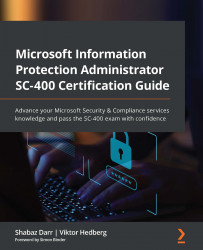Implementing in-place records management in Microsoft SharePoint
The ability to manage records in SharePoint gives record managers more control over how certain records containing business and legal information with long-term value are handled. Managing records in place also provides the opportunity for these records to be a part of a collaborative workspace.
The steps shown next guide us through how to activate records management in SharePoint:
- Navigate to the top-level site in SharePoint Online.
- Click Settings, and then click Site Settings.
- In a SharePoint group-connected site, click Settings | Site Contents | Site Settings.
- Beneath Site Collection Administration, click Site Collection Features.
- In Site Collection Features, look after In Place Records Management and click on Activate.
With those five steps taken, the functionality of in-place records management is now activated for our SharePoint Online instance. Up next, we are going to look at...